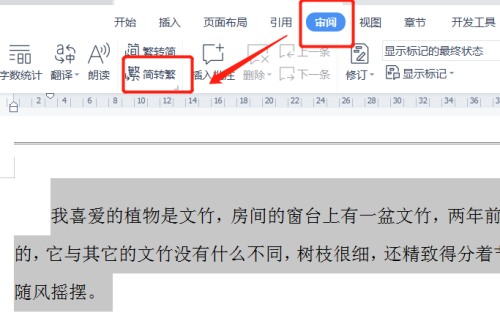How to set traditional Chinese characters in office2021 documents-How to set traditional Chinese characters in documents
Time: 2022-10-08Source: Huajun Software TutorialAuthor: Qingchen
Friends, do you know how to set traditional Chinese characters in office 2021 documents? Today, the editor will explain how to set traditional Chinese characters in office 2021 documents. If you are interested, come and take a look with the editor. I hope it can help everyone.
Step 1: Open the office 2021 word document and select the text content that needs to be converted to traditional Chinese characters.

Step 2: Click Review on the toolbar above.

Step 3: Click Convert Simplified to Traditional under Review.
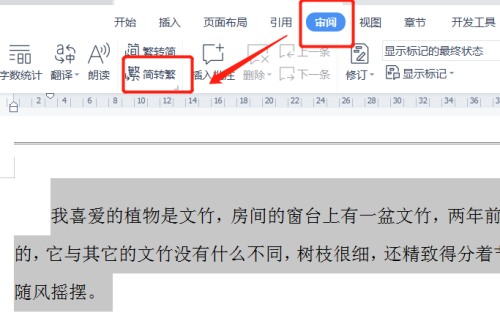
Step 4: The simplified Chinese characters in the document are converted into traditional Chinese characters.

The above is the entire content of how to set traditional Chinese characters in office 2021 documents brought to you by the editor. I hope it can help you.
Popular recommendations
-
Qianwen-Qwen latest model experience
Version: 1.2.0Size: 82.6MB
Qianwen PC version is officially launched. Download now to start a new efficient and intelligent experience!
[Qwen's latest model, smarter] The most powerful open source model Qwen3 has been launched, ask...
-
MindMaster (multi-platform mind mapping)
Version: Official versionSize: 120 MB
MindMaster is a multi-platform mind mapping software. Friends can build their own knowledge and ideas in an orderly manner on MindMaster, and combine complex knowledge and...
-
Topology Mel Smart Office Platform
Version: 5.0.0.3073Size: 22.51MB
Topomel Smart Office Platform (TopomelBox) is a powerful and easy-to-operate comprehensive office software, specially designed to improve daily office efficiency, especially...
-
Intelligent car management software
Version: 25.11.02Size: 150MB
The vehicle management platform for government, enterprise and public institutions helps enterprises achieve efficient deployment of vehicle resources, cost control and safety monitoring through full closed-loop management...
-
WPS Office
Version: 12.1.0.22529Size: 248MB
WPSOffice Personal Edition is a compact and powerful office software. The software is simple to operate. You can use it to perform text, tables, and PPT presentations...