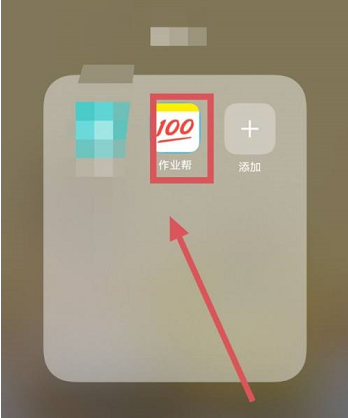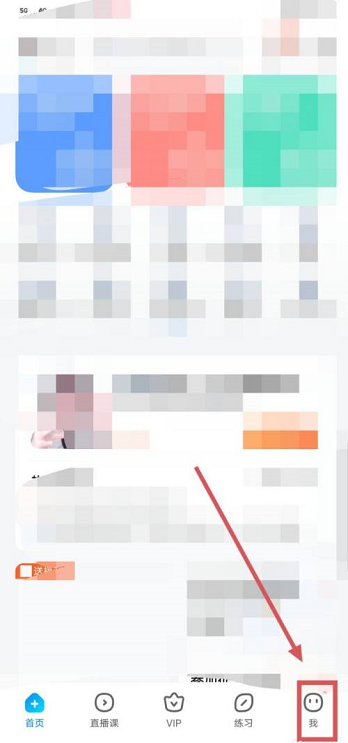How to turn off message push on Zuoyebang - How to turn off message push on Zuoyebang
Time: 2022-08-24Source: Huajun Software TutorialAuthor: Aotuman
Step 1: Open the homework helper, as shown in the figure below:
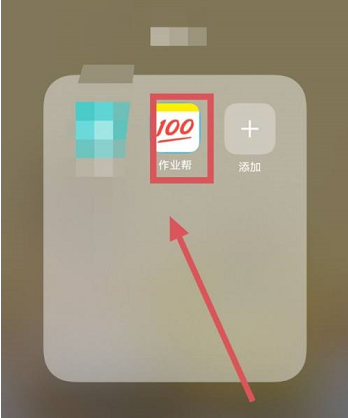
Step 2: Click me, as shown below:
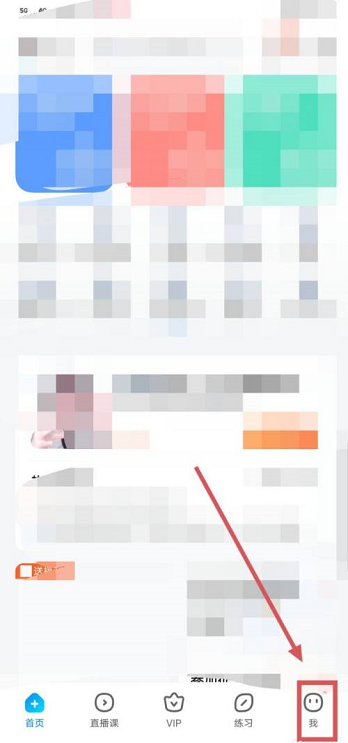
Step 3: Click Settings, as shown below:

Step 4: Click System Settings, as shown below:

Step 5: Click to close the message push, as shown in the figure below:

The above is the entire content of how to turn off message push for Zuoyebang brought to you by the editor. I hope it can help you.
Popular recommendations
-
Glodon Service Shinkansen
Version: 4.5.0Size: 60.7 MB
Glodon Service Shinkansen Android version is an online learning and communication platform specially created for Glodon construction personnel that is favored by users. Glodon Service Shinkansen...
-
Seven Days Network
Version: 3.3.3Size: 28.73 MB
The Android version of Qitian Network is a marking and scoring software specially created for teachers. The latest version of Qitian Network app has powerful and comprehensive functions, which can help teacher users reduce...
-
Learning and teaching
Version: v1.9.7Size: 41.61 MB
Xueyouyoujiao APP is based on accurate identities, protecting the privacy and security of teachers, students and parents, and is committed to continuously integrating trustworthy and reliable information at the ministerial, local and school levels...
-
Lighthouse Party Building Online
Version: 3.3.4Size: 86.05 MB
The Lighthouse Party Building Online APP is an official digital party building platform created by the Organization Department of the Shandong Provincial Party Committee. It is specially tailored for the majority of party members and party workers, integrating party...
-
Youlu Education
Version: 6.3.19Size: 75.5 MB
The Android version of Youlu Education is a professional mobile learning application built with care. The Youlu Education app provides a large number of real questions and lectures by famous teachers, allowing students to learn anytime, anywhere...