Friends, do you know how to set the driver storage path in lenovo driver management? Today I will explain how to set the driver storage path in lenovo driver management. If you are interested, come and take a look with the editor. I hope it can help you.
Step 1: Click "Lenovo Driver Management" (as shown in the picture).

Step 2: In the "Lenovo Driver Management" window, click "Menu" (as shown in the picture).

Step 3: In the pop-up drop-down bar, click "Settings" (as shown in the picture).

Step 4: Then, in the pop-up window, click "Select Directory", and in the pop-up local window, select the driver storage location, such as: C:LenovoDrivers (as shown in the figure).
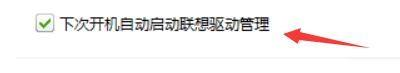
Step 5: Click "OK" (as shown in the picture).

The above is the entire content of how to set the driver storage path in lenovo driver management brought to you by the editor. I hope it can help you.




