Currently, many partners use Edraw flowchart creation software at work, and during the use process, they want to print multiple pictures onto one piece of paper. How should it be done? The detailed method is as follows.
1. Adjust the page size
If your printer supports multiple different page sizes, choose the larger size. For example, choose the printing size for writing legal documents instead of the printing size for letters. The specific operations are as follows:
Open the "Print" dialog box;
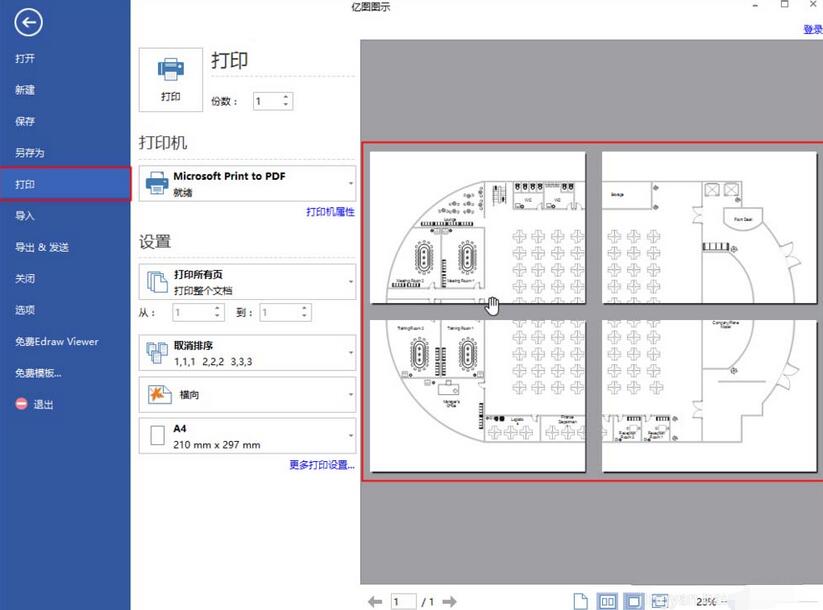
In the print settings, select an appropriate paper size.
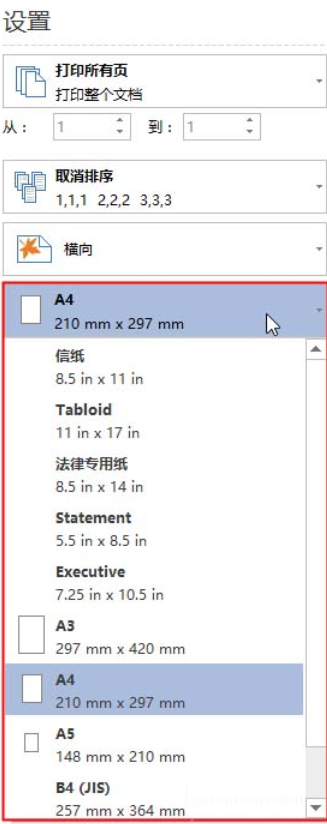
2. Reduce the drawing
After shrinking the drawing, the initial drawing size remains unchanged. Here's how to do it:
Open the "File" menu and click "Print"; click "More Print Settings" and adjust the "Print Scaling": select "Adjust to" and then enter a specific percentage, or select "Fit to" and change the "Number of Pages" ” are all set to 1.
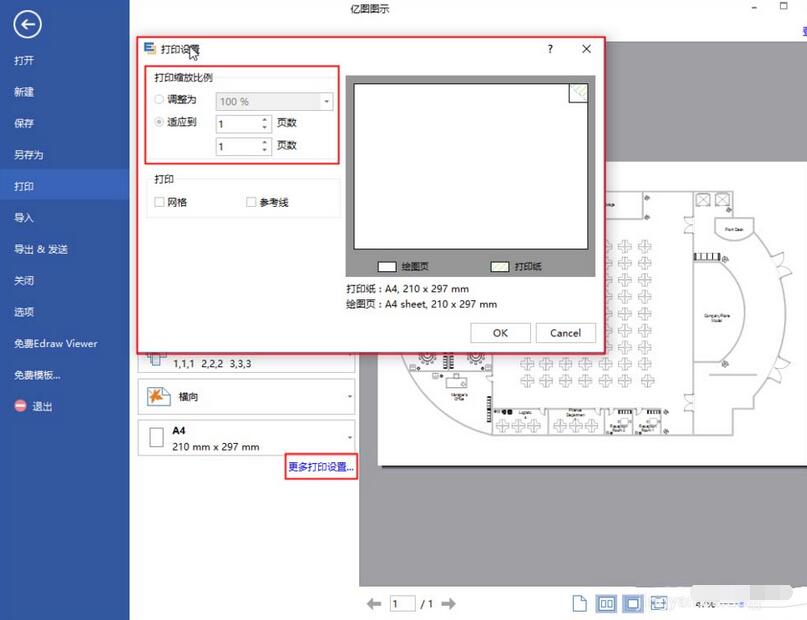
3. Change the drawing page direction
If the drawing page is too wide to be accommodated on a single page, and the width of the page is greater than the height, use the horizontal direction, otherwise choose the vertical direction.
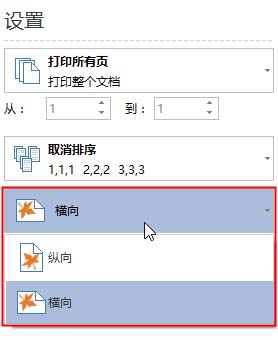
The above are the steps for printing multiple pictures onto one piece of paper using the Edraw flowchart creation software that the editor has brought to you. Let’s learn together. I believe it can help some new users.




