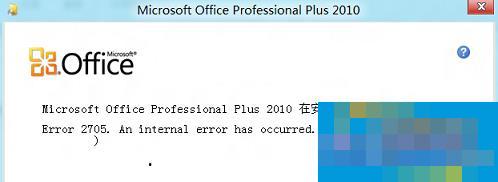How to deal with error 2705 when Office installation fails on Windows 8 system?
Time: 2022-07-19Source:Author:
Windows 8 failed to install Office 2010, and it was prompted that Office encountered an error during the installation process, Error2705. This problem can be solved by installing the KB2680376 update. Let’s take a look at how to deal with the Office installation failure error 2705 in Windows 8 system.
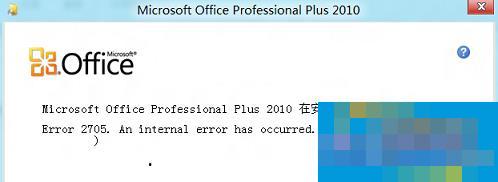
Because the Chinese input method editor of Office is not supported on Windows 8, that is, the fonts are conflicting. This situation only occurs on the Windows 8 64Bit consumer preview system.
Solution:
1. Use the hotkey combination "WIN+X" to bring up the shortcut menu, select "Control Panel" and enter, select "Install Optional Updates" under "Windows Update" in the Control Panel's System and Security, as shown in the following figure:

2. After clicking to enter, the following picture will be displayed:

Popular recommendations
-
Print labels
Version: 3.0Size: 46.8MB
Printing labels supports Excel 2007, 2010, 2013, 2016 and 2019 (32-bit and 64-bit). WPS2016/2019 is also supported. This tool is used for batch printing...
-
-
Hero Excel set wizard
Version: 1.004Size: 5MB
Hero Excel Template Wizard is a truly usable template printing software that can fill templates with Excel data and perform batch printing. Can be customized...
-
Universal text recognition
Version: v1.10.2.0Size: 3.39MB
Universal text recognition is a tool software developed by Chongqing Fengsu Information Technology Co., Ltd., focusing on text recognition and image scanning functions. Its core positioning is "...
-
zoom software
Version: v6.6.6.19875Size: 65.93 MB
Zoom is a leading cloud video conferencing software that is popular all over the world for its stability, smoothness, simplicity and ease of use. It supports HD video conferencing, screen sharing,...