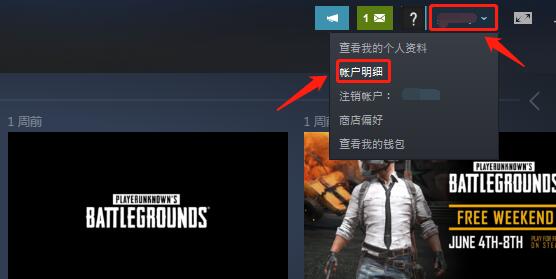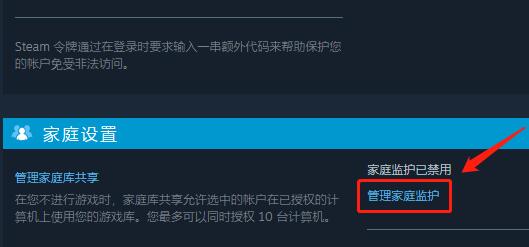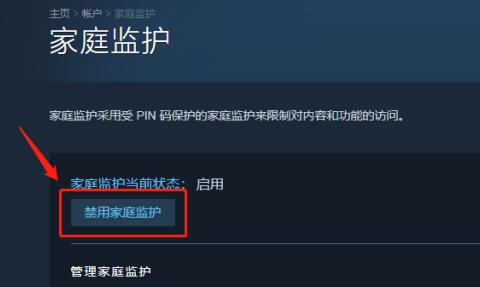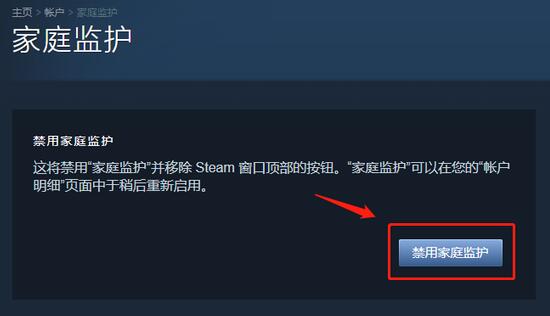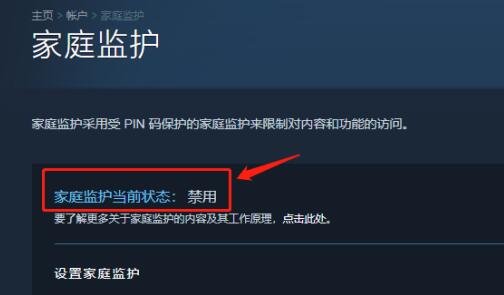How to disable home monitoring on steam-How to disable home monitoring on steam
Time: 2022-07-15Source: Huajun Software TutorialAuthor: Ai Xiaomo
Step 1: First click on "Account Name" in the upper right corner and select "Account Details" (as shown in the picture).
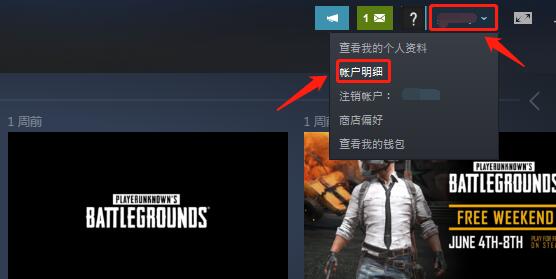
Step 2: Open it and find "Family Settings" and select "Manage Family Monitoring" (as shown in the picture).
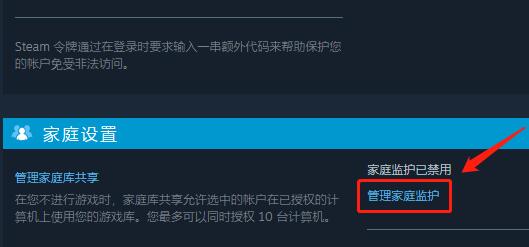
Step 3: Then you can find "Disable Family Monitoring" (as shown in the picture).
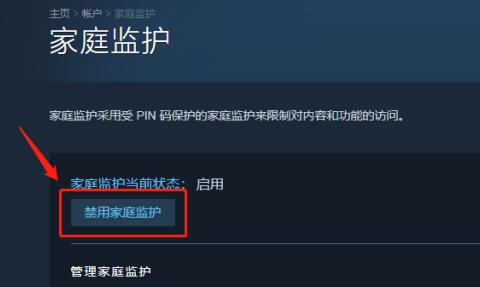
Step 4: Then click "Disable Family Monitoring" at the icon location (as shown in the picture).
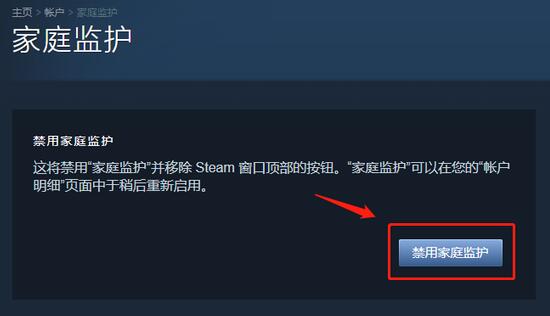
Step 5: When you finally see “Family Monitoring Current Status: Disabled”, it means the setting is successful (as shown in the picture).
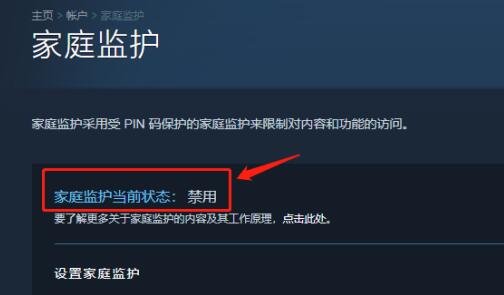
The above is the entire content of how to disable family monitoring on Steam brought to you by the editor. I hope it can help you.
Popular recommendations
-
Minecraft JAVA version
Version: 1.18.24.12Size: 180.60 MB
The official version is a sandbox game developed by Mojang Studio. With built-in modes and creative modes to choose from, players can freely...
-
minecraft
Version: 1.18.24.12Size: 180.60 MB
Powered by Mojang
A sandbox-style construction game developed by Studios. The game has a unique style, focusing on the block mosaic style. In the Chinese version of Minecraft,...
-
minecraft
Version: 1.18.24.12Size: 180.14 MB
Minecraft PC version is developed by Mojang
A mini sandbox construction game developed by Studios. The PC version of Minecraft also has a distinctive...
-
biubiu accelerator
Version: V4.74.1Size: 80.5 MB
Biubiu accelerator is a professional and free mobile game accelerator that solves mobile game network lag, delay, disconnection, slow loading and other problems with one click...
-
QQ game hall green version
Version: 1.0.0.206Size: 113 MB
The official version of QQ Game Hall Green Edition is a casual chess and card game hall launched by Tencent. Users of QQ Game Hall Green Edition can directly open it after downloading...