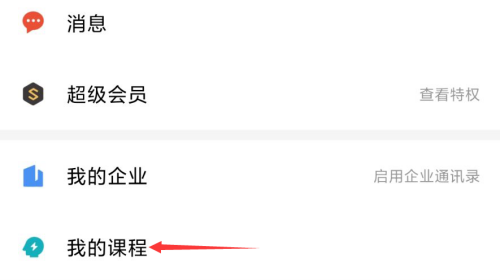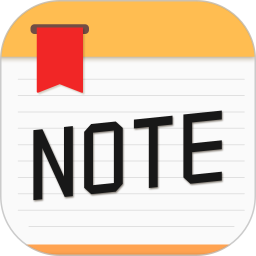How does WPS Office make a study plan - How does WPS Office make a study plan?
Time: 2022-07-09Source: Huajun Software TutorialAuthor: dim sum
近日有一些小伙伴咨询小编WPS Office如何制定学习计划?下面就为大家带来了WPS
Friends who need it can learn more about how Office makes study plans.
Step 1: Open the WPS Office software and open my course (as shown in the picture).
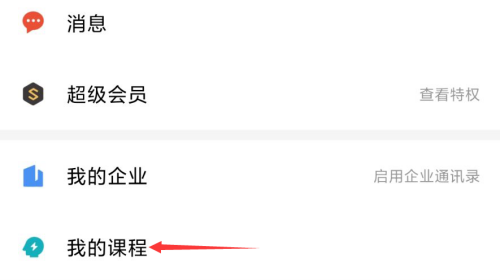
Step 2: Click on the modification plan under Today’s Study (as shown in the picture).

Step 3: Set the daily study time and study days, and the study plan is completed (as shown in the picture).

The above is all the content of how to formulate a study plan for WPS Office brought to you by the editor. I hope it can help you.
Popular recommendations
-
memo notepad
Version: 1.0.1Size: 17.48 MB
Memo Notepad software is a lightweight, cross-platform recording tool designed to provide users with a convenient note management experience. Powerful text editing capabilities...
-
Scan text to recognize PDF
Version: 1.1.2Size: 50.53 MB
Scanned text recognition PDF software is a type of tool that focuses on converting text in paper documents or pictures into editable text, and supports PDF format processing and optimization...
-
Remember overtime assistant
Version: 3.2.1Size: 20.98 MB
The Overtime Assistant APP is an intelligent overtime management tool specially designed for modern professionals. Users can record overtime time, duration and working hours at any time...
-
Tencent Documents
Version: 3.10.11Size: 328.90 MB
Tencent Docs app is a professional and easy-to-use productivity office application. Tencent Docs app software has comprehensive functions. You can use the software to edit online and support multi-person collaboration...
-
BMW Yue Xueyuan app
Version: 7.1.0Size: 150.7M
BMW Yue Xueyuan APP is an online learning platform software officially launched by BMW Brilliance that focuses on car sales knowledge and car-related fields. It is specially designed for BMW...