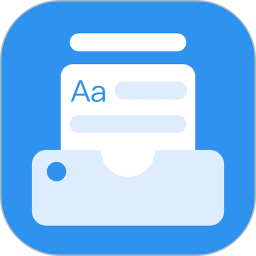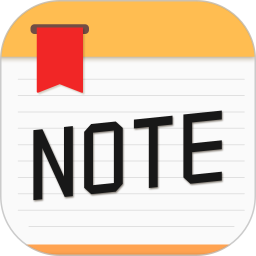How to apply for access rights in WPS Office-How to apply for access rights in WPS Office
Time: 2022-07-07Source: Huajun Software TutorialAuthor: Aotuman
Many people don’t know how to apply for access to WPS Office? The article brought to you today is WPS
If you still don’t know how to apply for access permissions in Office, let’s learn it with the editor.
Step 1: Open WPS Office and click on the document (as shown in the picture).

Step 2: Click Apply for Permissions in the lower right corner (as shown in the picture).

Step 3: The application for permission is completed and the other party has been notified (as shown in the picture).

The above is the entire content of how to apply for access rights to WPS Office brought to you by the editor. I hope it can help you.
Popular recommendations
-
Copy extraction
Version: 1.2.5Size: 40.8 MB
"Copywriting Extraction" is a powerful software that supports "recording to text, one-click copywriting extraction," and other functions in one! Easily realize...
-
Qfile
Version: 4.5.0.0718Size: 145.9 MB
Qfile is a system security software developed by Weibotong Technology (Shanghai) Co., Ltd. It is specially designed for QNAPNAS (network-attached storage) users and supports mobile...
-
Qinsi Business Pass Invoicing, Sales and Inventory
Version: v5.5.0Size: 77.4 MB
The Android version of Qin Si Business Tong is a professional APP that can put your business into your mobile phone and manage accounts, goods, customers and stores anytime and anywhere! Qin Si Business Tong An...
-
-
memo notepad
Version: 1.0.1Size: 17.48 MB
Memo Notepad software is a lightweight, cross-platform recording tool designed to provide users with a convenient note management experience. Powerful text editing capabilities...