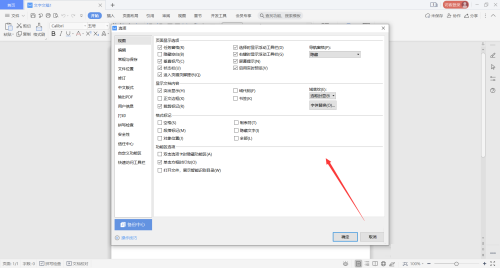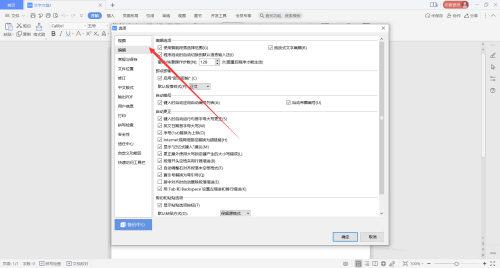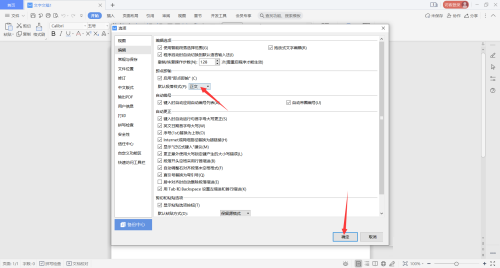How to set the default paragraph style in WPS Office-How to set the default paragraph style
Time: 2022-07-08Source: Huajun Software TutorialAuthor: Shaobing
Many people don’t know how to set the default paragraph style in WPS Office? The article brought to you today is WPS
If you still don’t know how to set the default paragraph style in Office, let’s learn it with the editor.
Step 1: Start WPS Office, open the "Options" tool in the "File" tab, and open the "Options Dialog Box".
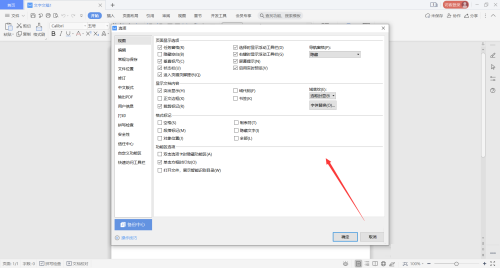
Step 2: In the "Options" that opens, click the "Edit" function option.
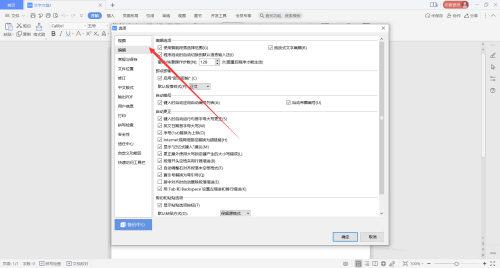
Step 3: Set the default paragraph style under the "Edit" function. After the setting is completed, click OK to implement the corresponding function.
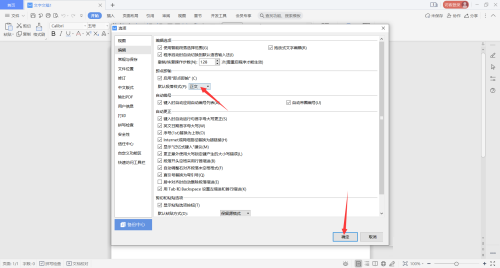
The above is the entire content of how to set the default paragraph style in WPS Office brought to you by the editor. I hope it can help you.
Popular recommendations
-
wps office 2019 campus version
Version: 12.1.0.23125Size: 248MB
WPSOffice Campus Edition is an offi launched by Beijing Kingsoft Office Software Co., Ltd. specifically for campus teachers and students...
-
WPS Office Campus Edition
Version: 12.1.0.23125Size: 248MB
WPSOffice Campus Edition is an office software suite specially designed for educational users. It integrates text, forms, presentations, PDF processing and other functions, and is targeted at campus...
-
water elf
Version: 4.0Size: 14.74 MB
The Water Elf water purifier after-sales management software is referred to as "Water Elf Software". The Water Elf software mainly takes the after-sales management of water purifiers as the entry point and expands to adapt to all walks of life...
-
-
WPS
Version: 12.1.0.23542Size: 248MB
WPS is a very easy-to-use office software launched by Kingsoft. The WPS software is compact and quick to install, takes up very little memory, and starts quickly. It contains WPS text, WPS...