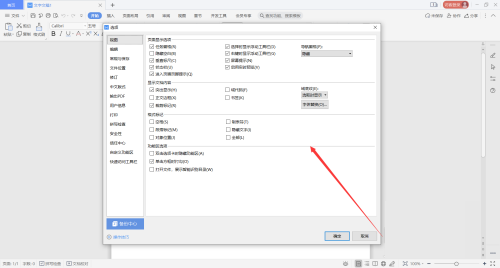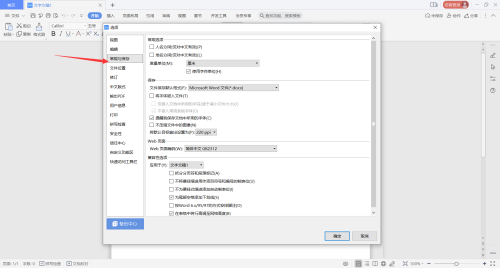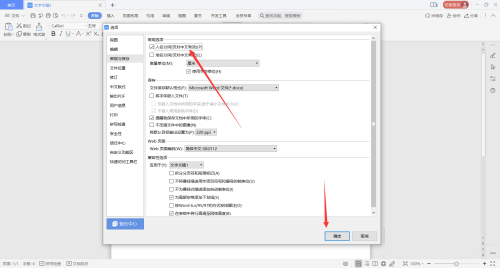How to set personal name participles in WPS Office-How to set personal name participles in WPS Office
Time: 2022-07-08Source: Huajun Software TutorialAuthor: Aotuman
did not ask the editor how to set the name participle of WPS Office? Here is the WPS for everyone
Friends who need it can learn more about how to set personal name participles in Office.
Step 1: Start WPS Office, open the "Options" tool in the "File" tab, and open the "Options Dialog Box".
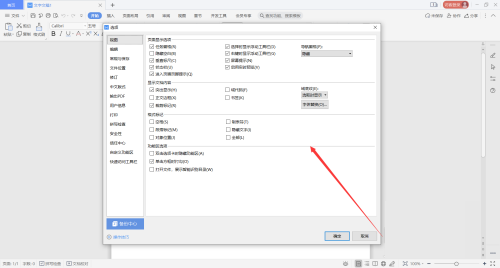
Step 2: In the opened "Options", you can see that there are many text-related functions, click on the "General and Save" function option.
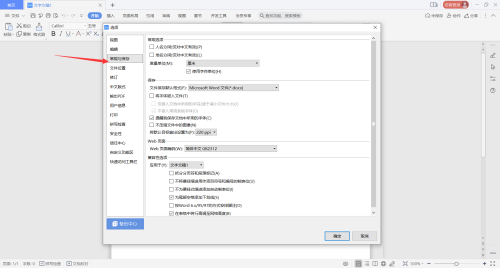
Step 3: Click the box in front of the "Name Participle" of the "General and Save" function, and click OK to implement the corresponding function.
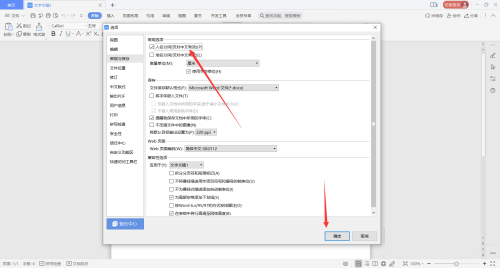
The above is the entire content of how to set the personal name participle in WPS Office brought to you by the editor. I hope it can help you.
Popular recommendations
-
Magical OCR text recognition software
Version: 3.0.0.327Size: 3.04MB
Magic OCR text recognition software is a professional, easy-to-use and efficient OCR tool, specially designed for Windows systems. Its core function is to convert pictures and scanned documents...
-
Quick OCR text recognition
Version: 7.5.8.3Size: 2.51MB
Jisu OCR text recognition software is a domestic shared tool designed for Windows systems. It is designed to convert text in pictures, scanned documents, PDF and other files...
-
OCR text recognition software
Version: 4.0Size: 30.09MB
OCR text recognition software uses optical character recognition technology to convert text in unstructured documents such as pictures, scans, and PDFs into editable electronic text...
-
Hero Excel set wizard
Version: 1.006Size: 5MB
Hero Excel Template Wizard is a truly usable template printing software that can fill templates with Excel data and perform batch printing. Can be customized...
-
Extreme Office Government Edition
Version: v3.0.0.2Size: 159.69 MB
The official version of Speed Office Government Edition is an office software tailor-made by Haiteng Company for government services. The latest version of Speed Office Government Edition can be more...