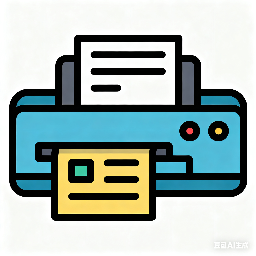The most highlighted new "cloud office" model of the newly released WPS2010 integrates a rich and practical online material library. Using the rich WPS online materials, you can easily create posters with a full sense of design.
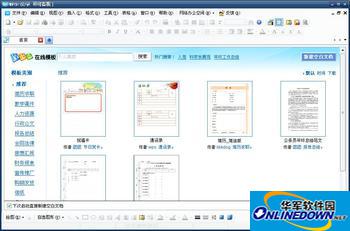
WPS online material library
下面我们以设计制作一张化妆品宣传海报为例,介绍用WPS打造炫目海报的方法步骤。
1. Poster inner frame design
Let’s first draw the inner frame of a poster, which should be more lively. Taking into account the text changes in the inner text, draw it into three sections. What you need to use here is the insert auto-choice graphic at the bottom of the software. Select "Line" - "Curve", draw the wireframe according to the outline, and adjust the line shape and color.
2. Insert text box
Good posters are naturally indispensable with dynamic fonts. Here I use a very commonly used traditional Chinese character for POP posters. You can choose your favorite font according to your needs. As long as you download and install it, you can change it in the position where you want to change the font. I won’t go into details here.
Insert a text box, enter the theme text, adjust the position, font size, color, etc., based on aesthetics. Then select "Line" - "Curve", manually circle the words "Sunscreen", and flexibly use the "Object Format" attribute to create many beautiful effects.
3. Typesetting design
This is when WPS online materials shine. All the dazzling and cool graphics are hidden here. Just open the online material library, and you will be provided with a complete set of icons, graphics, and symbols to meet your dazzling and cool requirements. You can directly insert the selected graphics into the document with just one click. Enter "bird" in the search box, and there will be so many icons at once. Choose one and insert it to try. It's very good!
Finally, when supplementing other text information, such as product features and price information, we can also choose appropriate icons from online materials. In this example, I added upper and lower lines to the entry, and an appropriate change in font size and color can show a better effect. Adjust the size and position, set the layer order, and a beautiful poster will be ready!
The above is the whole process of using WPS to make promotional posters. It is very simple. As an office worker who does not understand design, you must be surprised by the powerful production of WPS. In fact, it is a clever use of WPS’s huge online material library to create dynamic posters. Hope the above content is helpful to you.