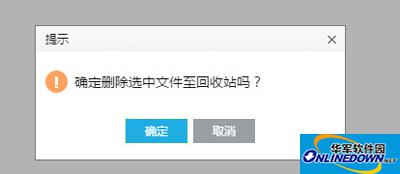Graphical steps for deleting documents in Kingsoft WPS cloud documents
Time: 2024-05-11Source: Huajun InformationAuthor: blue thin mushroom
The cloud document of Kingsoft WPS is a function that everyone often needs to use every day. Netizens often upload some documents to cloud documents so that they can open and use them anytime and anywhere. However, because there are too many uploaded documents, what should I do if I want to delete some unused WPS cloud documents for easier reference or to save space? The editor below will share with you how to delete wps cloud documents
1. First, we log in to the cloud document. You can log in using the client or web version. The editor uses the web version for demonstration here;

金山wps的云文档
2. Then enter our private space ===Click "File";

金山wps的云文档
3. Check the document you want to delete == click "Delete";

金山wps的云文档
4. Select "OK" in the pop-up dialog box.
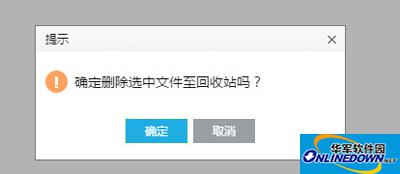
金山wps的云文档
Popular recommendations
-
-
Hero Excel set wizard
Version: 1.007Size: 5MB
Hero Excel Template Wizard is a truly usable template printing software that can fill templates with Excel data and perform batch printing. Can be customized...
-
Quotation software
Version: 1.1 official versionSize: 139MB
Make a quotation, make a quotation form, open a cloud store, cloud quotation, and smart quotation.
Quotation software features
...
-
Enjoy sales XP version
Version: 1.6.2Size: 27.1MB
The official version of Fenxiangxiike XP version is a professional and powerful WinXP-specific mobile office service platform. Fenxiangxiike XP version supports lead management, customer management, business...
-
Enjoy sales
Version: 3.1.2Size: 53 MB
The official version of Fenxiangxike is a very good desktop client for Windows. The official version of Fenxiangxike is more powerful and practical than mobile phones. It can make work communication faster...