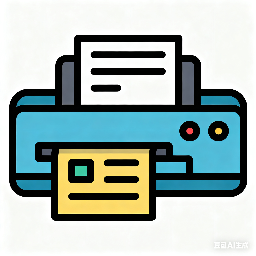How to view all shortcut keys in EditPlus - How to view all shortcut keys in EditPlus
Time: 2022-05-13Source: Huajun Software TutorialAuthor: Neal
It is convenient to use EditPlus. We often use shortcut keys, so how to view all shortcut keys in EditPlus? Below, the editor will share the method of viewing all shortcut keys in EditPlus as follows.
First, open EditPlus on your computer and click Help in the upper right corner

Then, click to enter the keyboard mapping table

4. Finally, you can view the shortcut keys corresponding to all keyboards.

The above is the method of viewing all shortcut keys in EditPlus brought by the editor. I hope it can help everyone use the EditPlus software better.
Popular recommendations
-
WPS Office 2019
Version: 12.1.0.23542Size: 248MB
PSOffice2019PDF web browserWPSOffice2019WPSOffice2019
所有都集...
-
AI Typing-Typing practice test software
Version: 1.0.0Size: 2.28MB
As a typing software that integrates typing practice and testing, AI Typing Assistant focuses on helping users improve typing efficiency on traditional keyboards. It blends...
-
EverNote (Evernote)
Version: 7.3.32.9231Size: 229.6M
EverNote (Evernote) has powerful content capture, real-time search, tag classification, support for large databases, recognition of text in images and handwriting...
-
Cloud or label printing manager
Version: 1.0.1Size: 68MB
Welcome to use Cloud or Label Printing Manager! This is a professional, accurate and efficient label design and printing solution. This guide will help...
-
Wondershare PDFelement Pro (PDF editor)
Version: 4.0.4.22Size: 2.13 MB
The professional special version of WondersharePDFelementPro is a PDF editor that mainly provides editing functions that allow you to easily change the elements in PDF documents...