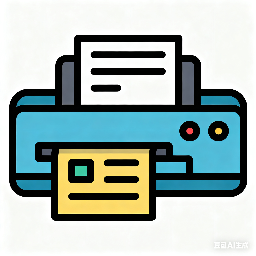Friends, do you know how to add editplus to the right-click menu? Today I will explain how to add editplus to the right-click menu. If you are interested, come and take a look with me. I hope it can help you.
First, open editplus. Note: Right-click editplus and then "run as administrator".


Then, as shown in the figure, select Tools---Configure User Tool Options.
(If it is the English version, please click: tools --- configure user tools)
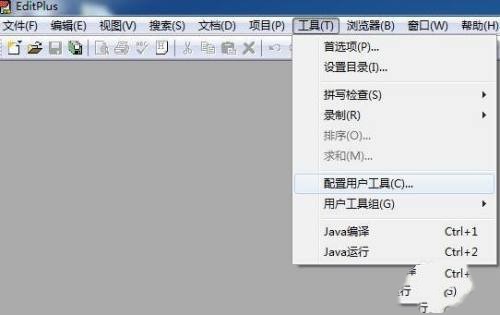
Then, after clicking, the interface as shown in the picture will appear. Please select General on the upper left and click.
(If it is the English version, please click: general)

Then, you will see that there is an option in the lower right corner, "Add EditPlus to the right mouse button", select it, and check it. and click OK, that’s it
(If it is the English version, please select: ADD EditPlus TO RIGHT MOUSE BUTTON)
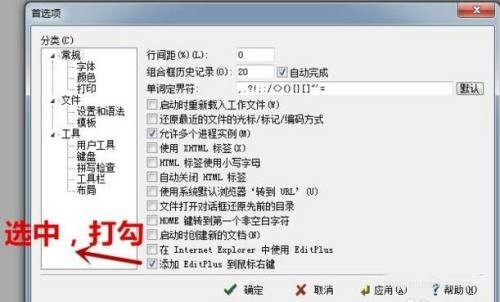
Finally, turn off EditPlus, then find a text at random, right-click it, and you will find the editplus option.

The above is the entire content of the method of adding editplus to the right-click menu shared with you. Friends who are interested, please come and watch!