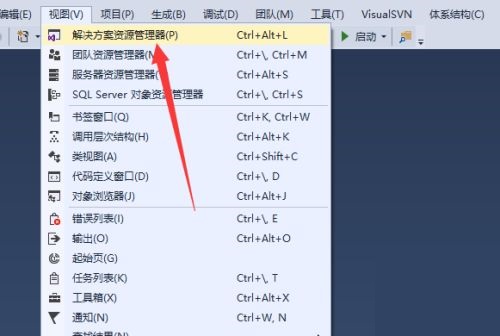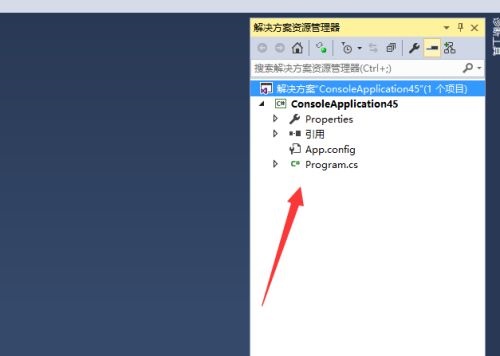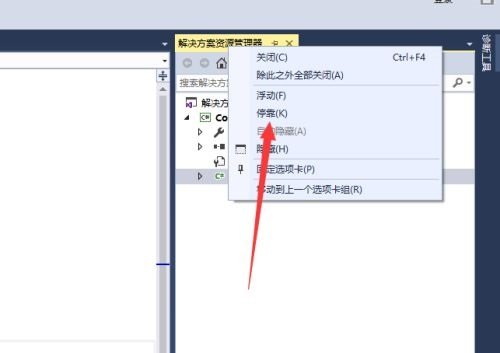What to do if the project directory on the right side of Visual Studio 2019 is gone - the solution to the problem that the project directory is gone
Time: 2022-05-04Source: Huajun Software TutorialAuthor: Neal
What should I do if the project directory on the right side of Visual Studio 2019 is gone? Today I will explain Visual Studio
In 2019, there is a solution to the problem that the project directory on the right side is gone. If you are interested, please come and take a look with the editor. I hope it can help everyone.
Step 1: Click View (as shown in the picture).

Step 2: Select Solution Manager (as shown in the picture).
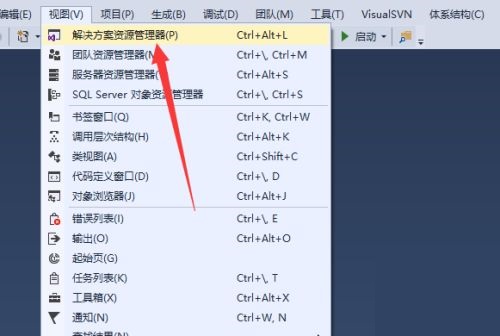
Step 3: The project directory appears (as shown in the picture).
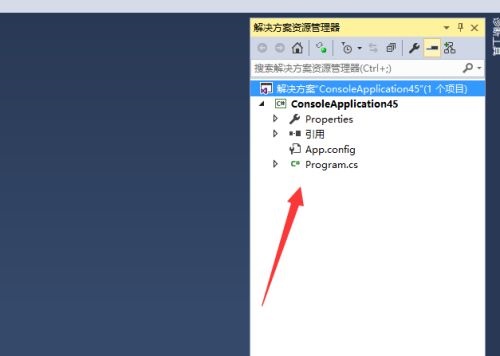
Step 4: You can press the shortcut key (as shown in the picture).

Step 5: Finally, it is recommended to fix the project directory (as shown in the picture).
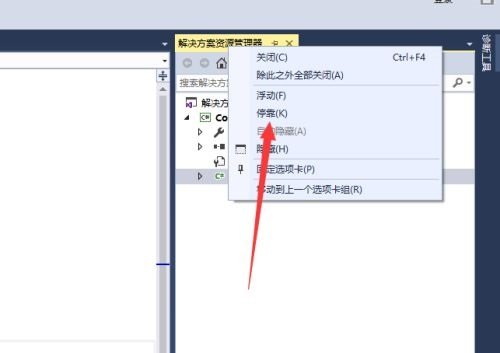
The above is what the editor brings to you on what to do if the project directory on the right side of Visual Studio 2019 is gone. I hope it can help you.
Popular recommendations
-
Komodo Edit
Version: v12.0.1Size: 72.46MB
KomodoEdit is a free and open source multi-language code editor developed by ActiveState. It is specially designed for developers and provides syntax highlighting, code...
-
python
Version: 3.14.0Size: 7.02 MB
Python is an extremely popular and powerful high-level programming language. It is famous for its clear and easy-to-understand syntax and strong readability. It is known as "the most suitable for beginners..."
-
arduino IDE
Version: 2.3.6Size: 150.20 MB
The official version of arduinoIDE is an open source programming development tool. The latest version of arduinoIDE is based on Processing
IDE development, with strong compatibility...
-
Arduino IDE (Arduino Design Assistant)
Version: 2.3.2 latest versionSize: 143.00 MB
ArduinoIDE (Arduino Design Assistant) is a software used to write Arduino programs. After the program is written, you can
ID...
-
Xigua Browser
Version: 2.0.2Size: 150.78 MB
The official version of Xigua Browser is a browser tool specially designed for children programmers from Xigua Maker Children's Programming. The latest version of Xigua Browser has powerful functions...