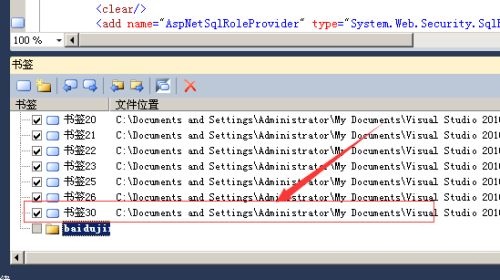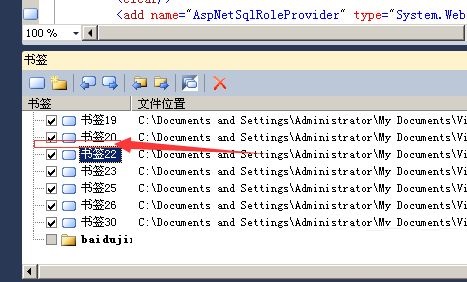How to delete tags in bookmark management in Visual Studio 2019 - How to delete tags in bookmark management
Time: 2022-02-11Source: Huajun Software TutorialAuthor: Aotuman
Recently, some friends have consulted the editor about how to delete tags in bookmark management in Visual Studio 2019? Here is the Visual Studio
Friends in need can learn more about how to delete tags in bookmark management in 2019.
Step 1: First, open a visual studio software and click the [View] menu in the menu.

Step 2: After clicking the view menu, the drop-down menu will pop up and select [Other Windows].

Step 3: After clicking the option of other windows, the option of [Bookmark Window] in the next menu pops up.

Step 4: After selecting the bookmark window option, select a bookmark option.
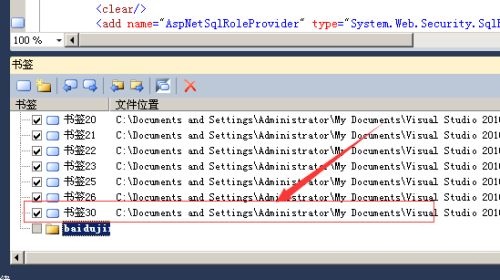
Step 5: Click the [Delete] button selected in the menu.

Step 6: You can see that the selected bookmark was deleted successfully.
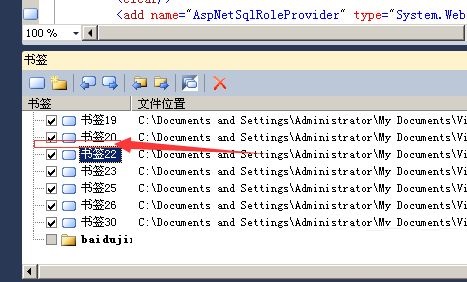
The above is the entire content of how to delete tags in Visual Studio 2019 bookmark management brought to you by the editor. I hope it can help you.
Popular recommendations
-
Mitsubishi plc programming software
Version: 8.86 latest versionSize: 198.76MB
Mitsubishi plc programming software official version is a powerful programming logic control tool. The latest version of Mitsubishi plc programming software can use digital or analog signals...
-
jdk8
Version: 8.0.1310.11Size: 198.03 MB
JDK8 (Java Development Kit 8) is an important development toolkit for the Java language, officially released by Oracle on March 18, 2014. As Java...
-
Java11
Version: 11.0.15Size: 140.30 MB
Java11 is a long-term support version. Java11 brings a number of important innovations. It removes the JavaEE and CORBA modules, making the core runtime environment...
-
Detect It Easy
Version: v3.08Size: 19.33MB
DiE official version is a simple and practical jacket shelling tool. Detectit
The latest version of Easy supports direct drag and drop of files, users can add them to the right...
-
Qoder
Version: latest versionSize: 136.47 MB
Qoder is a new generation of Agentic programming platform officially released by Alibaba Group on August 22, 2025. It is designed for real software development scenarios...