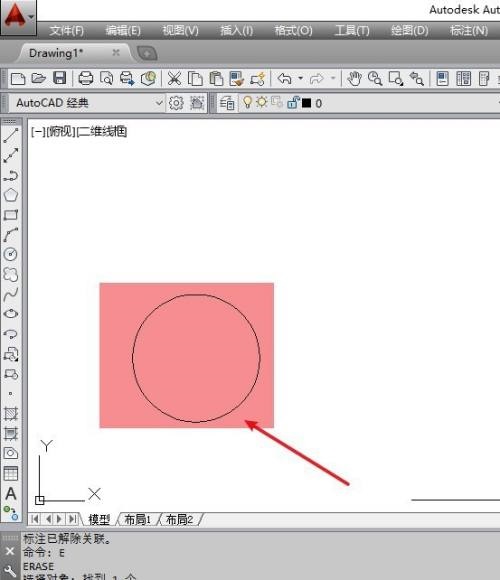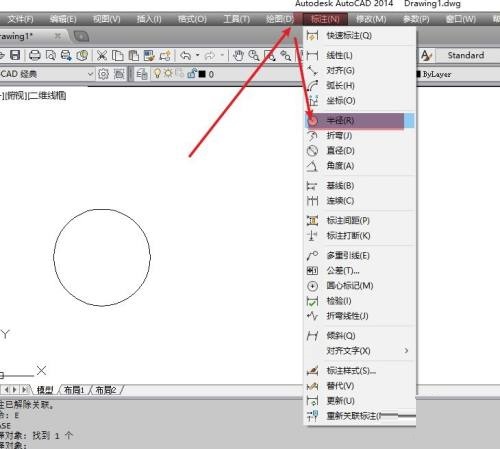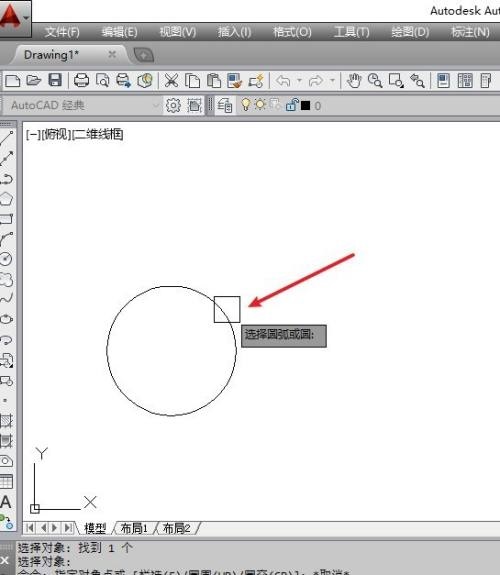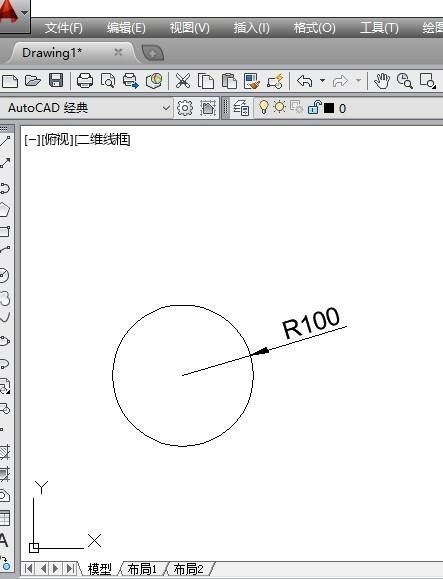How to mark the radius of a circle in AutoCAD 2014 - How to mark the radius of a circle
Time: 2022-05-01Source: Huajun Software TutorialAuthor: dim sum
Recently, some friends have consulted the editor about how to mark the radius of a circle in AutoCAD 2014. The following will bring you the method of marking the radius of a circle in AutoCAD 2014. Friends in need can come and learn more.
Step 1: We first open the graphic file that needs to be annotated (as shown in the picture).
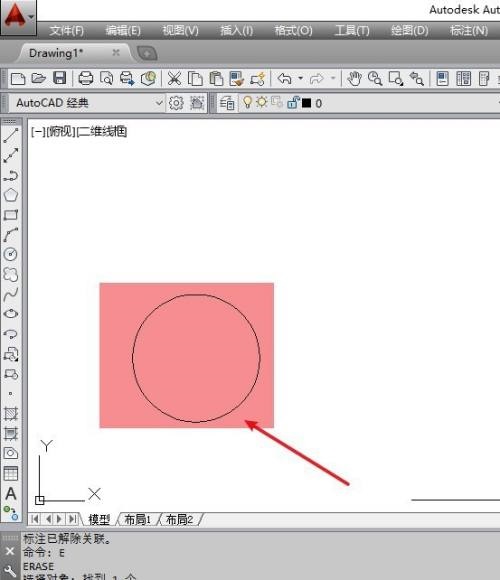
Step 2: Dimensioning, click [Dimension]-[Radius] on the toolbar, the cursor becomes a square (as shown in the picture).
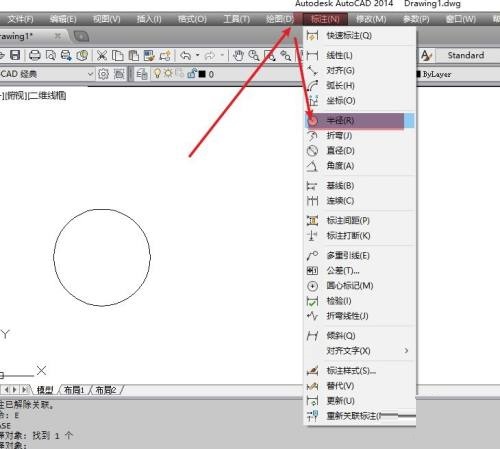
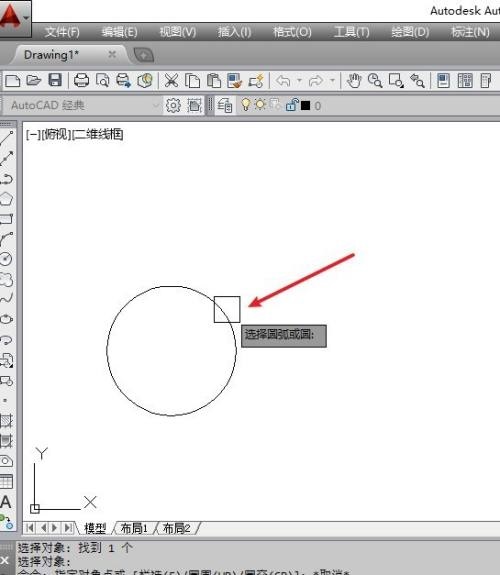
Step 3: Click the circle with the square, the radius is marked, and the goal is achieved (as shown in the picture).
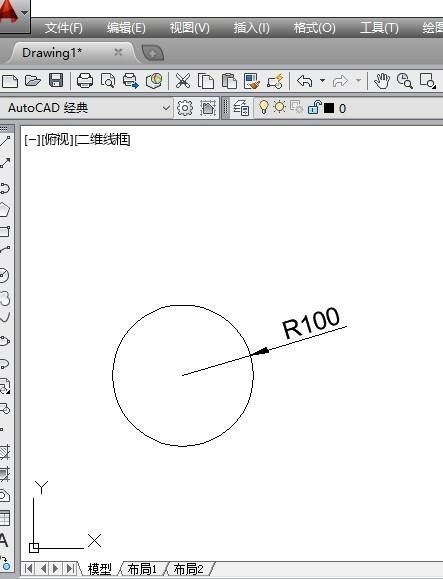
The above is the entire content of how to mark the radius of a circle in AutoCAD 2014 brought to you by the editor. I hope it can help you.
Popular recommendations
-
Adobe Illustrator
Version: Official versionSize: 2.6 MB
Adobe Illustrator is a very professional and practical graphics and image processing tool launched by Adobe. AdobeIllustratorCS5 features...
-
LeoCAD virtual LEGO model creation tool
Version: 18.01Size: 37.85MB
LeoCAD virtual LEGO model creation tool is an open source computer-aided design (CAD) software designed for creating virtual LEGO models. It uses GNU universal...
-
autocad2010
Version: v2010Size: 28.18 MB
AutoCAD2010 is a landmark 2D drawing and 3D design software launched by Autodesk. It introduces powerful parametric drawing functions, extremely...
-
Haochen CAD picture viewing king
Version: 9.6.0Size: 4.25MB
Haochen CAD Viewer King is an Internet CAD view software produced by Suzhou Haochen Software Co., Ltd. This company has been in business since 1992...
-
Haochen CAD picture viewing king
Version: 9.6.0Size: 4.25MB
Haochen CAD Viewer is a CAD tool under Haochen Software that integrates quick drawing viewing and advanced DWG drawing. It focuses on cross-terminal (mobile phone/computer/network...