Many people don’t know why they need to reinstall the system? The article brought to you today is an introduction to reinstalling the computer system. If you still don’t know, let’s learn it with the editor.
First of all, both mobile phones and computer systems will be constantly upgraded and updated, so the software in the computer equipment will also evolve to match the system updates. If you are still stuck in the old system, the operation will be stuck or slow down, and you will need to reinstall the system. Of course, there are some more difficult phenomena to deal with, such as the emergence of viruses, direct system crash, etc. Reinstalling the system can better restore the "first love" machine. However, the hundreds of installation machines on the outside market may not necessarily have repair guarantees. Therefore, the one-click reinstallation of Driving Life can help you solve the problem.
But friends, don’t use old computer equipment to blindly pursue the latest system, otherwise the use will still be unstable, and even security holes will appear. Therefore, Driver Life recommends that computers within five years are recommended to install Win10. 64-bit professional version or Win11, the following driver life will take the Microsoft Win11 system as an example to explain in detail the steps to reinstall the system.
"Drive Life" has added a knowledge point to friends. A major prerequisite for installing Win11 system is to self-test whether the device meets the conditions. If you forcibly update Win11, you will receive an official red card warning from Microsoft to dissuade you. Students who want to check whether it is a match can just download Driver Life 8 from the official website of Driver Life, click Software Management, and find the computer health status.
Click the "Computer Health Check" icon and click Install.

After clicking Install, complete the installation according to the installation program instructions, and choose to open the Windows computer health check.


After opening the computer health check tool, if an update is available, the tool will also have a corresponding pop-up box to notify you. If you do not want to update directly, just close the pop-up box.

officially entered the self-test phase and found “Windows 11Introduction" word, click to check now. If the system requirements are not met, there will be corresponding prompts and results to view, and your computer will also be notified of the reasons or deficiencies that prevent the system from being installed.
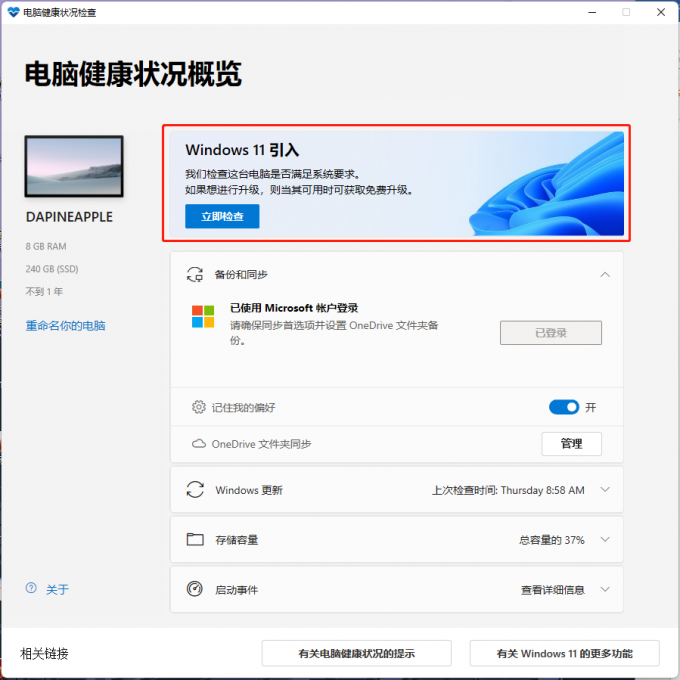

So for those who cannot install Windows? 11. Students who want to install other systems can put their hope in the one-click reinstallation of Driver Life. Download Drive Life 8 from the official website of Drive Life - open Drive Life 8 - click [Toolbox] - click [System Reinstallation].
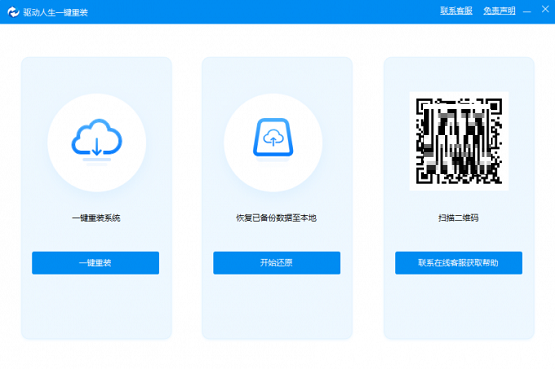
After loading the Driver Life [One-Click Reinstallation] tool, select One-Click Reinstallation.
One-click reinstallation will test the system. If you pass the test, click Next. Note: If it is not resolved by contacting customer service in time.
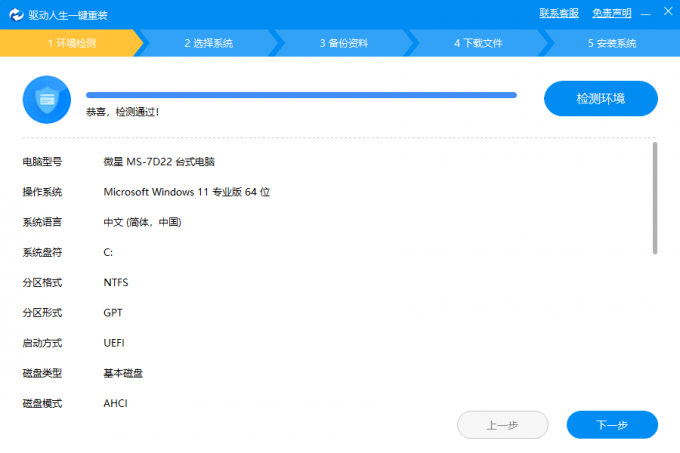
Entering the system selection link, users who want to update the Win11 system are recommended to choose Recommended-Professional Edition-install this system.

We have reached an important step! Important personal files are backed up by default, excluding software. Software needs to be reinstalled before installation. If you are worried and want to restore to the current system, be sure to check Backup System-Current System. After double-checking that everything is correct, click Next. Note: Backing up the current system will take a long time, so please have a cup of milk tea and wait patiently.

Downloading files is also a process of waiting patiently. After the download is completed, the computer will automatically restart, the system will be automatically installed and the new system will be entered. Generally, the download speed can reach more than 1M/s. If there is a download speed problem of only a few tens of K, or installation failure, please contact customer service in time to protect the user's computer at any time.

"Drive Life" is a green, free, multi-purpose software approved by over 100 hardware manufacturers and tens of millions of users. It is the best administrator for your computer.
Provide users with first-class driver solutions and realize the entire one-click process from intelligent detection of hardware to the most suitable driver installation and upgrade. (Can detect and install all hardware drivers, such as sound card drivers, graphics card drivers, motherboard drivers, USB drivers, etc.).
The unique driver evaluation function is a powerful weapon to help you upgrade Windows 7 and switch between different operating systems.
Accurate and comprehensive hardware detection information is fully displayed, so that the computer configuration is clear in front of you, and you never worry about being deceived by the merchant.
The above is all the content of driving life reinstalling system brought to you by the editor. I hope it can help you.




