Recently, many netizens have installed CCTV Audio and Video (CBOX) software in order to watch current hot programs, so how to use CCTV Audio and Video (CBOX)? Today we provide a tutorial on how to use CCTV Audio and Video (CBOX), let’s take a look.
1. After unzipping, click [Next].
2. After the installation is completed, click [Finish].
3. After entering the interface, click the settings button to make it easier to watch TV next time.
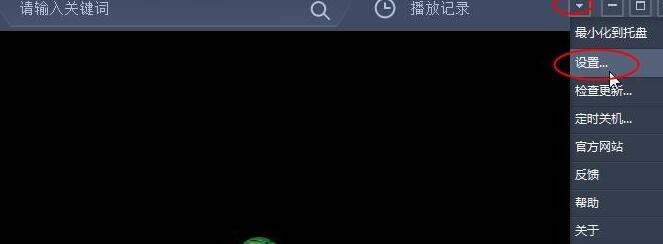
4. At this time, in the settings, choose what you like, and finally click [Confirm].

5. If you want to check TV, you can search on the homepage.
The above are the steps for using CCTV Audio and Video (CBOX) brought to you by the editor. Let’s learn together. I believe it can help some new users.




