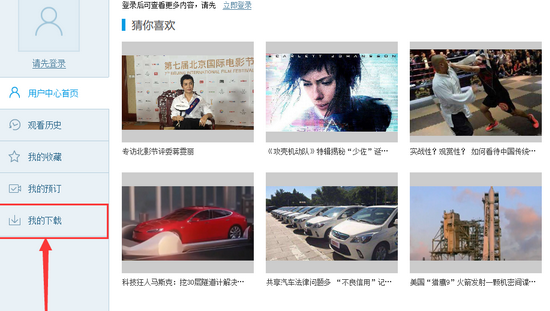Explanation on how to find and download videos from CCTV Video (CBOX)
Time: 2024-05-11Source: InternetAuthor: Neal
You can use CCTV Video (CBOX) to watch videos and download your favorite videos. How to find and download videos on CCTV Video (CBOX)? Let’s go and take a look next.
1. Open CCTV Video and open the "User Center" in the upper right corner;

2. Open "My Downloads" on the left side of "User Center";
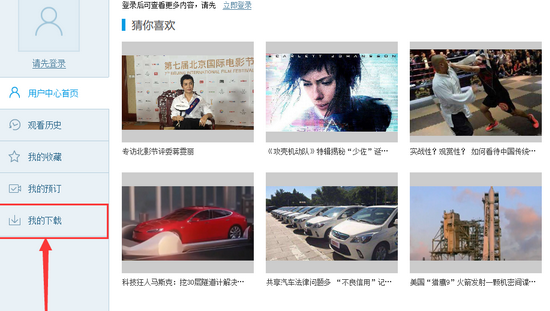
3. Then find the two buttons "Open Folder" and "Settings" in the upper right corner of the "My Downloads" interface;

4. Click "Open Folder" to directly enter the folder where the CCTV Video (CBOX) downloaded video is saved. Click "Settings" to modify the save location of the CCTV Video downloaded video.

Above, I have shared with you the operation method of finding and downloading videos on CCTV Audio and Video (CBOX). Friends in need should hurry up and read this article.
Popular recommendations
-
Thunder Video
Version: 7.0.30.123Size: 132.23MB
Xunlei Video Player is a video playback software that is loved by many users. Xunlei Video is not only easy to use, users only need to search for the videos they need...
-
Thunder Video
Version: 7.0.30.123Size: 67.83MB
Thunder Video is a client software that combines local and Internet online high-definition on-demand, eliminating any advertisements and undesirable user interference, in...
-
Thunder Video
Version: 7.0.30.123Size: 69.1MB
Xunlei Video Player is a video playback software that is loved by many users. Xunlei Video is not only easy to use, users only need to search for the videos they need...
-
Kuaishou Live Companion
Version: 5.125.3.3716Size: 405.09 MB
Kuaishou Live Companion
Multi-mode live broadcast
Dual mode of computer and mobile games: supports high-definition large-screen live broadcast on the computer, and is also compatible with popular games such as Honor of Kings and Peace Elite...
-
Kuaishou Live Companion
Version: 5.125.3.3716Size: 405.09 MB
Huajun Software Park provides you with free downloads! Kuaishou Live Companion 2025 free download.
1. In order to realize the live broadcast of the game, you will need a video...