With the recurrence of the epidemic, many friends have started working from home. So which office software is easier to use? Here are several office software recommended by the editor. If you are interested, come and take a look.
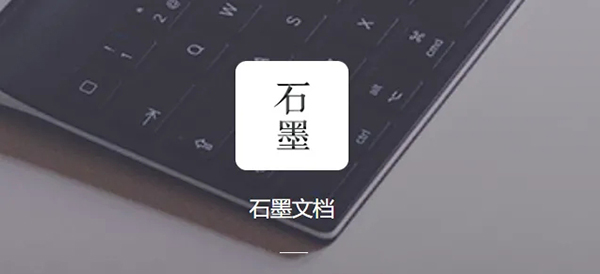
1.Sunflower remote control
Download address:http://softwaredownload4.com/soft/580024.htm
Friends who have paid attention to virtual networking and intranet penetration must have heard of "Peanut Shell", and "Sunflower" is from the same school as "Peanut Shell".

"Sunflower" full name "Sunflower remote control", as the name suggests, it is a remote control software that can help us complete remote office, mobile office, remote file transfer and other needs in emergencies. Sunflower supports multiple platforms including Windows, Linux, Mac, Android, and iOS.
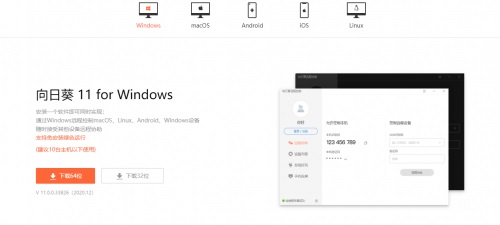
The most commonly used function for people working from home is the file transfer function. Due to working from home, files need to be transferred between home and company desktop computers. The remote file function eliminates the hassle of carrying a mobile hard drive with colleagues at all times, and avoids the embarrassment of lacking necessary information at hand due to unexpected work tasks.
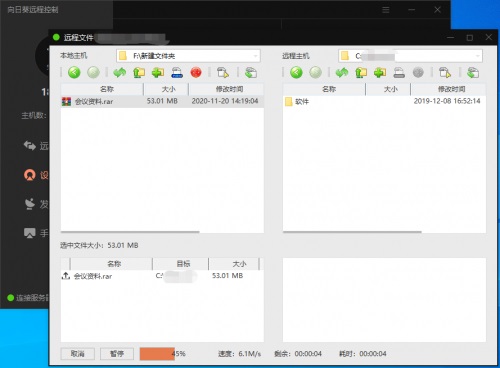
In addition, the core functions of Sunflower Remote Control 11 (remote desktop, remote files, mobile screen projection) are completely free, and the payment points are mainly concentrated on remote control of mobile phones, remote In terms of advanced services such as SSH/cmd and exclusive game key interaction, the free version is fully sufficient for individual users' daily work needs.

Remote control is only one aspect. With Sunflower hardware such as Sunflower power-on sockets and smart power strips, remote power-on + remote control can be achieved. You can make arrangements in advance to insert the company computer plug into the socket. In this way, even if you are at home, you can remotely switch on and off the company computer for work at any time. You no longer need to trouble your colleagues to help you turn on the computer or travel all the way to the company.
2.graphite documentation
Download link:http://softwaredownload4.com/soft/1228004.htm
graphite documentationIt is an enterprise office service software in China that supports real-time collaboration in the cloud, allowing multiple people to edit and discuss in real time on the same documents and forms at the same time.

In the past, when changing a file or adding something within the department, Excel was passed around, and in the end I didn’t know which version to use. If the desktop was messy, I couldn’t even find which file it was. It is very convenient to use graphite , multiple people can edit online without downloading, and graphite does not need to be installed. It can be opened and edited directly on the web page, and you can use Excel, PPT, Word, etc. without even installing Office; And the free version can be used by basic small departments.
3.Words from
Download link:http://softwaredownload4.com/soft/975904.htm
Nowadays, P drawing has become a necessary operation in the daily workplace, but now there are many copyright disputes, and it takes a lot of time to find a copyright-free font. andhttp://softwaredownload4.com/soft/975904.htmThe fonts inside are all filtered. The markings of copyrighted and non-copyrighted are very clear, and you don’t even need to download it, you can use it directly.
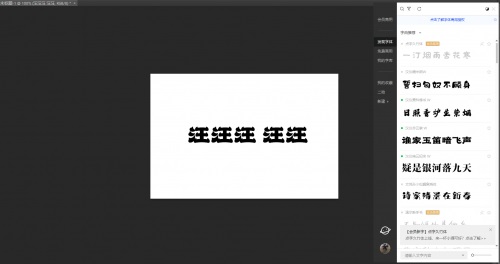
It is a very easy-to-use font software that requires no installation and is only 3M in size.
4.curtain
Download link:http://softwaredownload4.com/soft/10035098.htm
Similar to graphite documents,curtainIt is also a lightweight cloud office software, but unlike Graphite, Curtain is more focused on outline sorting and mind mapping. For people like me who make a living by writing , can be said to be a must-have software.
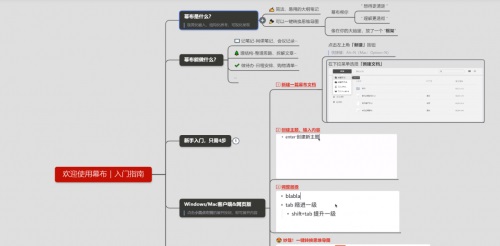
5.Dism++
Download address:http://softwaredownload4.com/soft/1197965.htm
After a long period of polishing the Windows system, Win10 has countless functions, and the general entrances to some options and settings are quite hidden. As a result, it becomes a bit cumbersome for us to adjust our appropriate options every time we install or reinstall the system. Dism++ has the function to bring together these commonly used settings.
In addition, as a system optimization tool,Dism++Naturally, it also has other functions including update cleaning and system recovery, and the operation is simple and easy, and the threshold for use is very low.

The above is all the content that the editor has brought to you on how to work from home during the epidemic. I hope it can help you.




