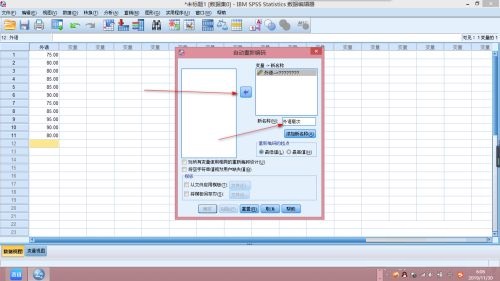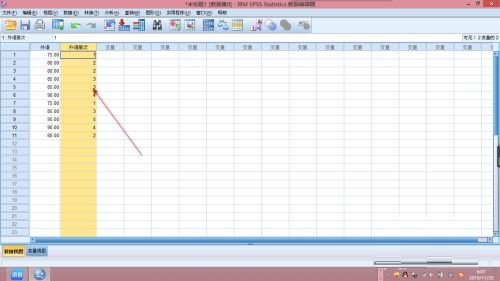How to automatically code data in SPSS-methods for automatic coding
Time: 2022-03-13Source: Huajun Software TutorialAuthor: Qiuye PPT
Many people don’t know how to automatically code data in SPSS? The article brought to you today is about the method of automatically coding data in SPSS. If you still don’t know, let’s learn it with the editor.
Step 1: First import the data (as shown in the figure).

Step 2: Click the Convert button on the toolbar (as shown in the picture).

Step 3: Select automatic encoding (as shown in the picture).

Step 4: Check the foreign language and write the foreign language level on the label (as shown in the picture).
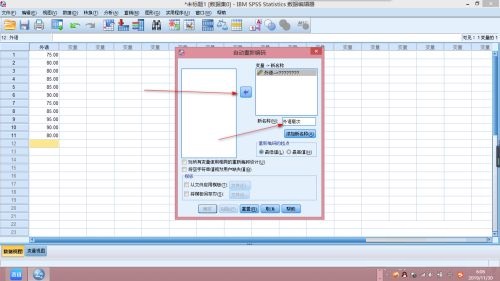
Step 5: Click to add a new name and select OK (as shown in the picture).

Step 6: Finally, a column is automatically generated. Automatic coding will record the same grades as the same level, and different grades as different levels (as shown in the figure).
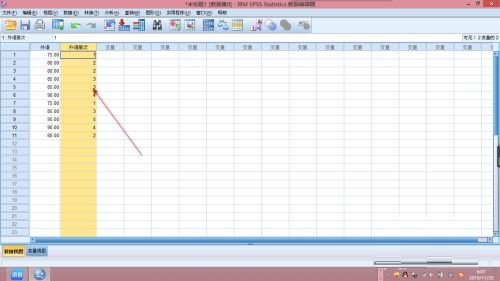
The above is the entire content of how to automatically code data in SPSS brought to you by the editor. I hope it can help you.
Popular recommendations
-
sql2000
Version: Official versionSize: 375.16 MB
The official version of sql2000 Enterprise Edition is a powerful database management tool. SQLServer2000ServicePack (SP4) Chinese version can solve...
-
MySQL Workbench
Version: 8.0.42Size: 42.98 MB
MySQL Workbench is a unified visual database tool officially launched by MySQL. It is specially designed for database architects, developers and DBAs. It integrates data construction...
-
Another Redis DeskTop Manager
Version: 1.3.9Size: 48.47 MB
The latest version of AnotherRedisDeskTopManager is a very popular management tool specifically designed for visualization. AnotherRedisDeskT...
-
SPSS
Version: 29.0.2.0 latest versionSize: 850 MB
The full name of SPSS is StatisticalProductandServiceSolutions. It is an excellent data analysis software designed to provide users with professional statistics...
-
access database engine 32-bit-64-bit version
Version: 2010 official versionSize: 53.5MB
The official version of accessdatabaseengine 2-bit-64-bit version is the Access2010 engine redistributable package. accessdatabase
engine package...