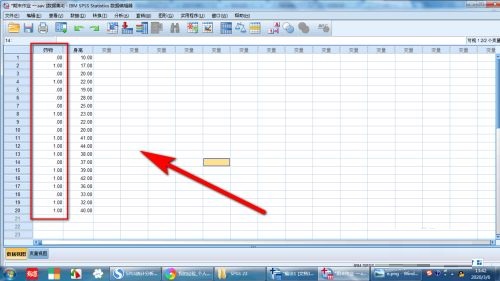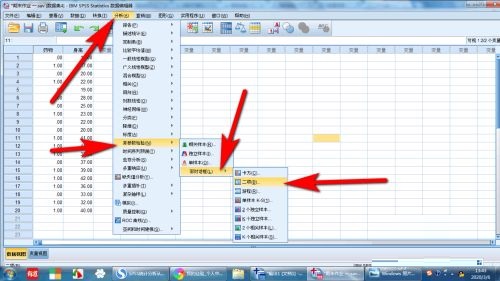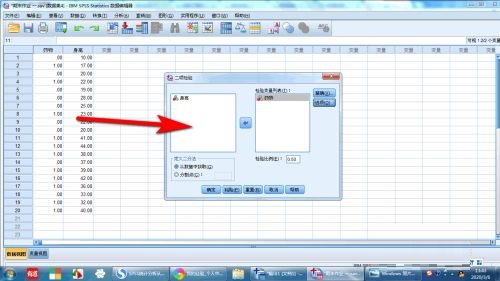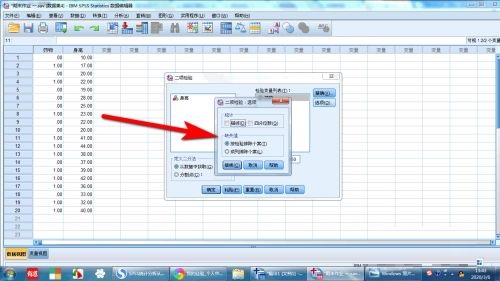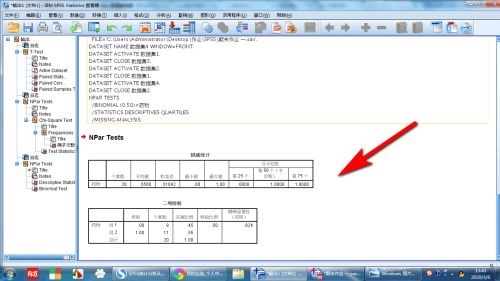How to perform binomial distribution test in SPSS-How to perform binomial distribution test in SPSS
Time: 2022-03-10Source: Huajun Software TutorialAuthor: Xiaoxin
近日有一些小伙伴咨询小编SPSS如何进行二项分布检验?下面就为大家带来了SPSS进行二项分布检验的方法,有需要的小伙伴可以来了解了解哦。
Step 1: Open the SPSS software. Taking drugs as an example, we conduct a binomial distribution test on the drugs (as shown in the figure).
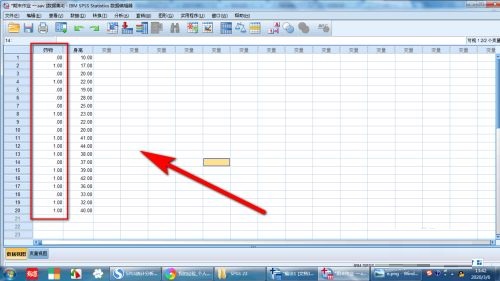
Step 2: Select non-parametric test in the analysis menu above, then select the old dialog box and click on the second item (as shown in the figure).
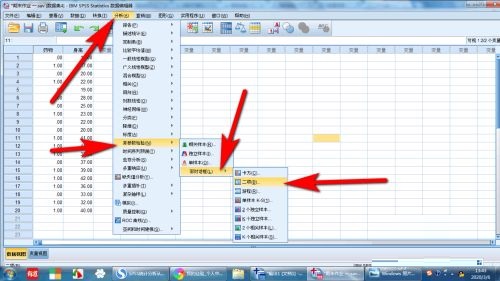
Step 3: In the binomial test, you can move the variables that need to be tested to the test variable list (as shown in the figure).
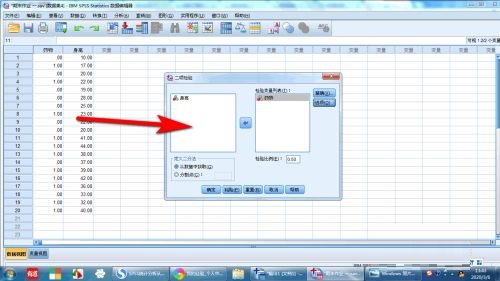
Step 4: Click the Options button to select the statistical method from the binomial test options. Here, select description and quartiles, and click OK to view (as shown in the figure).
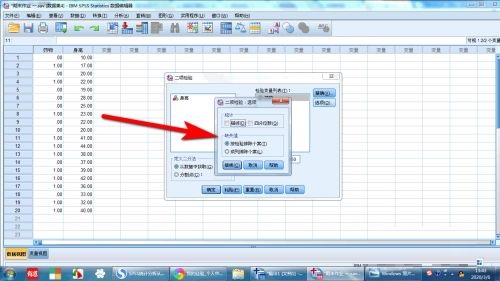
Step 5: At the location pointed by the arrow, you can see the descriptive statistics dialog box and the icon for the binomial test (as shown in the figure).
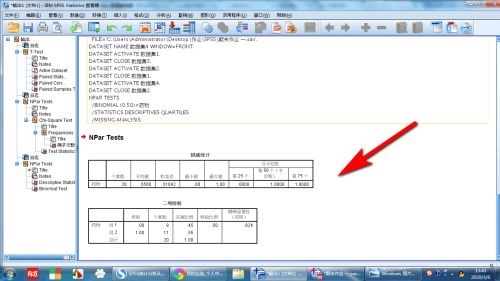
The above is the entire content of how to perform binomial distribution test in SPSS brought to you by the editor. I hope it can help you.
Popular recommendations
-
Another Redis DeskTop Manager
Version: 1.3.9Size: 48.47 MB
The latest version of AnotherRedisDeskTopManager is a very popular management tool specifically designed for visualization. AnotherRedisDeskT...
-
Xingruan Pharmaceutical GSP Wholesale System
Version: 1.0Size: 20MB
This software was independently developed based on my own experience and has been tested. It complies with basic GSP management and can support outbound review by scanning electronic supervision codes. It can...
-
sql2000
Version: Official versionSize: 375.16 MB
The official version of sql2000 Enterprise Edition is a powerful database management tool. SQLServer2000ServicePack (SP4) Chinese version can solve...
-
MySQL Workbench
Version: 8.0.42Size: 42.98 MB
MySQL Workbench is a unified visual database tool officially launched by MySQL. It is specially designed for database architects, developers and DBAs. It integrates data construction...
-
SPSS
Version: 29.0.2.0 latest versionSize: 850 MB
The full name of SPSS is StatisticalProductandServiceSolutions. It is an excellent data analysis software designed to provide users with professional statistics...