Dear friends, you may not know the detailed operation of how to exit the listening circle of friends on Ximalaya, so today I will explain the steps of exiting the listening circle of friends on Ximalaya. I hope it can help you.
1. Select the rightmost account from the bottom options of Himalaya
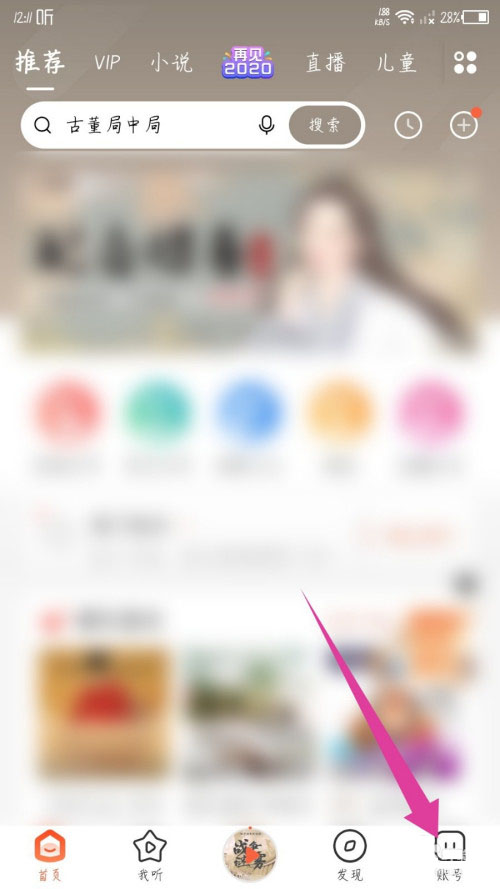
2. Swipe the screen and click on My Listening Friends Circle below

3. Click All behind My Joined Circles
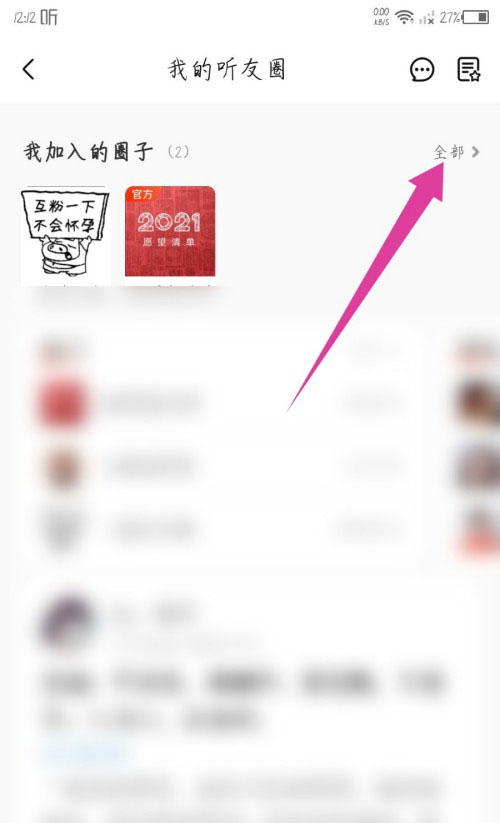
4. In the joined circle, click on the circle you want to exit.

5. In the opened circle, click the three-dot icon in the upper right corner
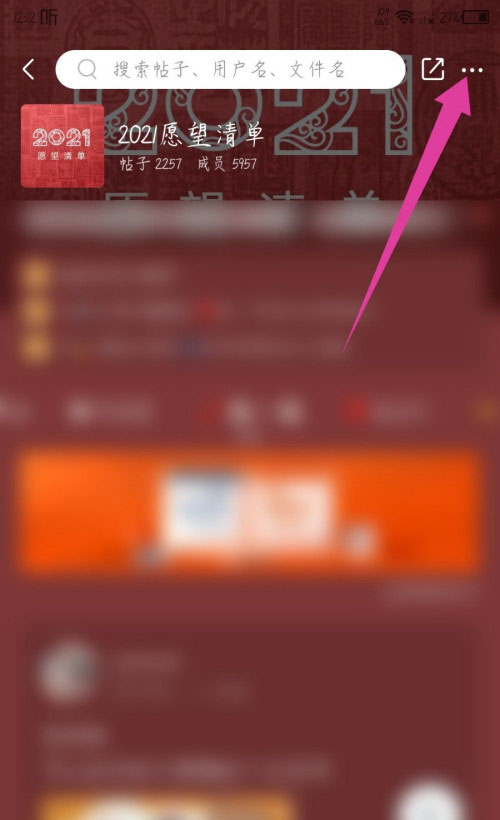
6. Then you can see the exit circle option at the bottom, click to exit
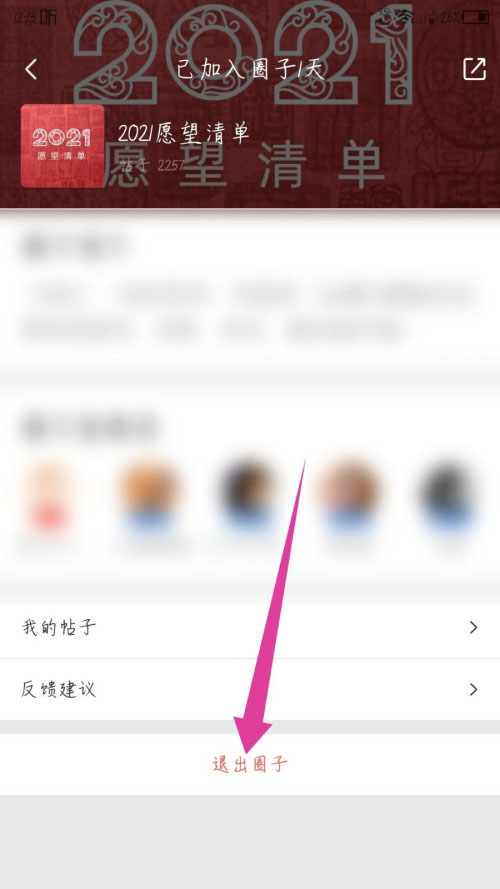
The above article is the steps for exiting the listening circle of Ximalaya. I hope the content of this article can help everyone!