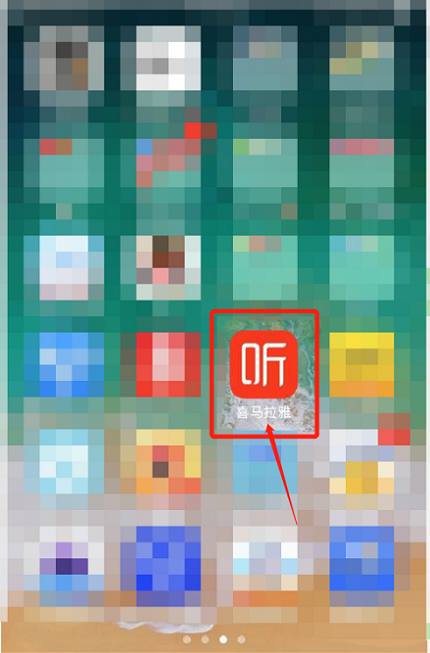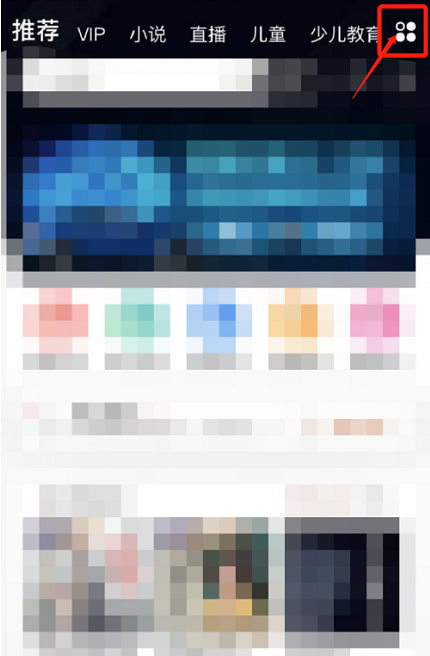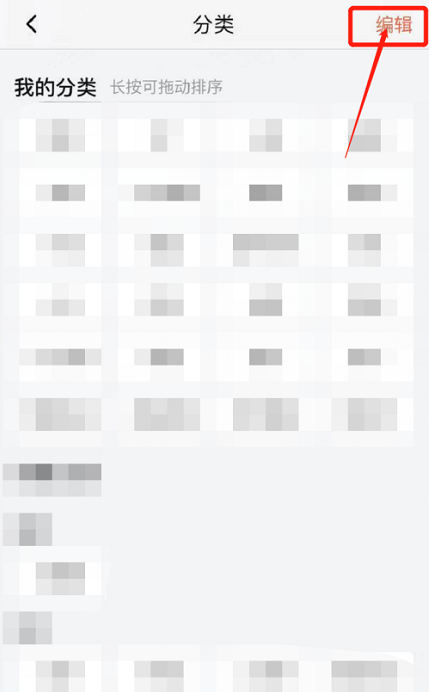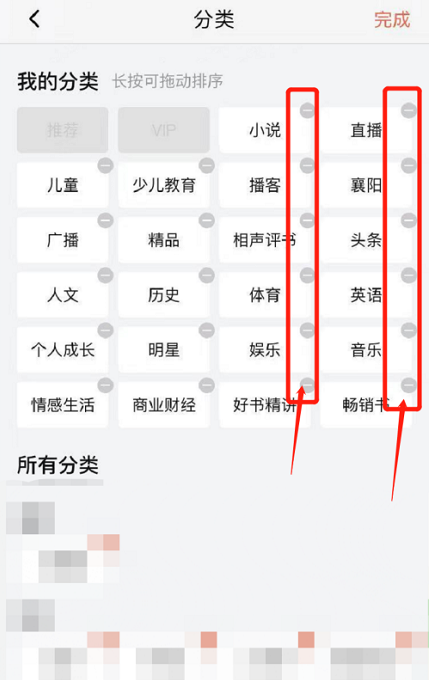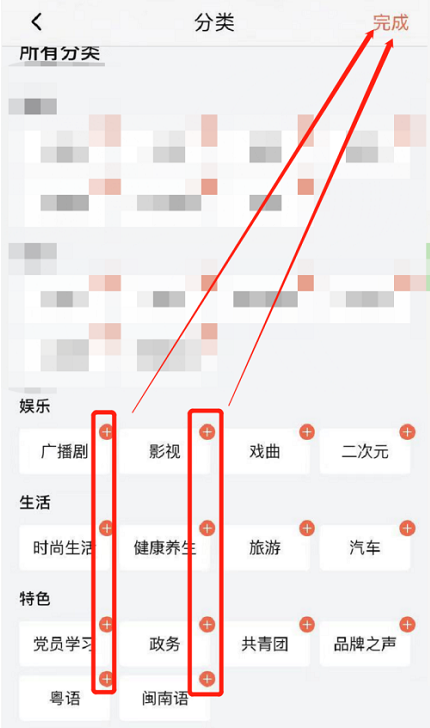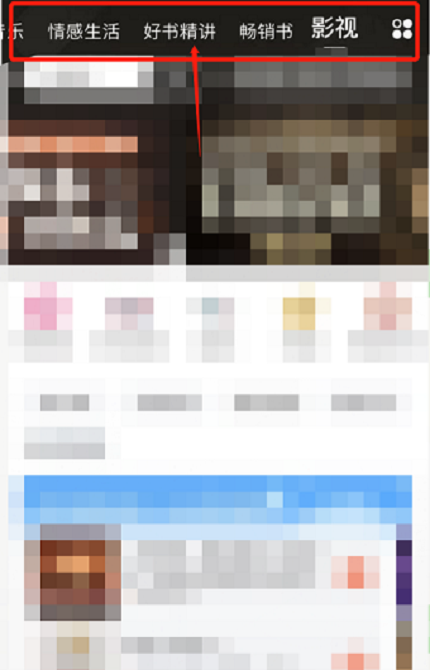How to customize the classification of Ximalaya Audiobook - How to customize the classification of Ximalaya Audiobook
Time: 2022-10-04Source: Huajun Software TutorialAuthor: Ai Xiaomo
Many people don’t know how to customize the classification of Ximalaya Audiobook? The article brought to you today is about the method of customizing the classification of Ximalaya Audiobook. If you still don’t know, let’s learn it with the editor.
The first step: first open Himalaya to listen to books;
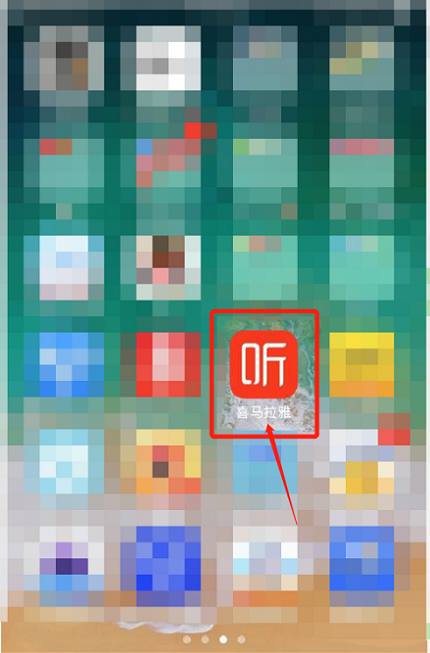
Step 2: Find the icon as shown below in the upper right corner of the audiobook homepage;
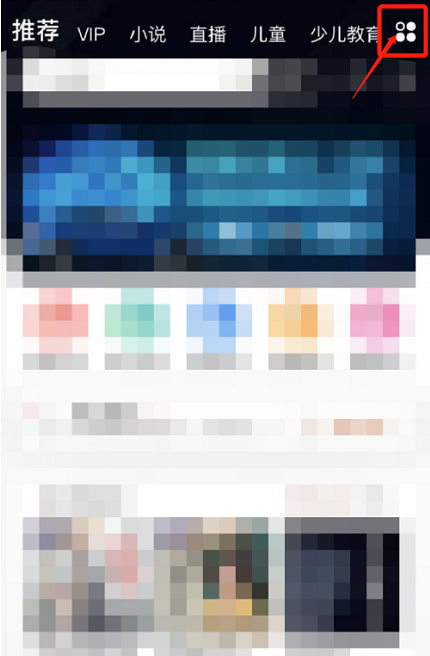
Step 3: Click Edit in the upper right corner of the classification interface;
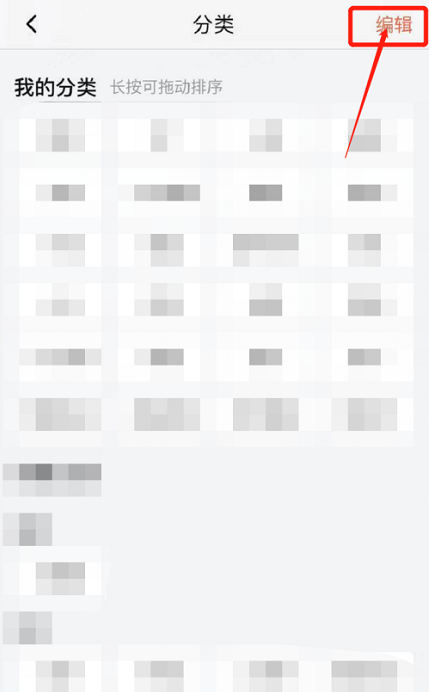
Step 4: In the classification interface, click on the boxed symbols to delete unnecessary ones according to your own needs;
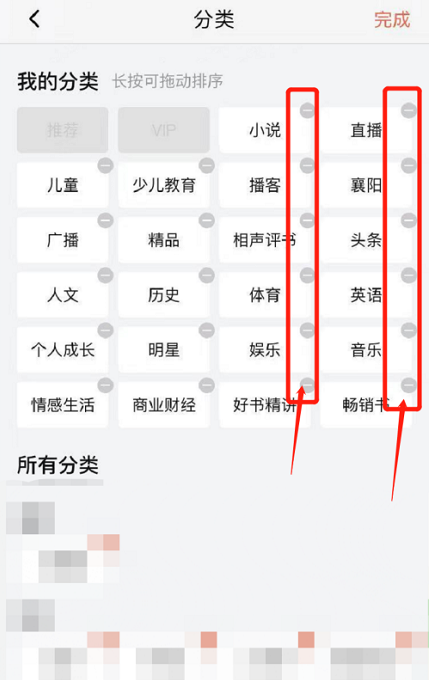
Step 5: Click what you want to add below according to your own needs. After selecting, click Done in the upper right corner;
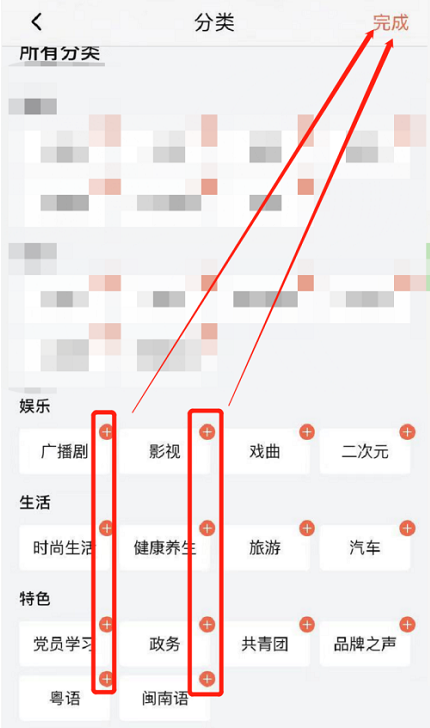
Step 6: Finally, return to the homepage and return to the top category, which is your own custom one.
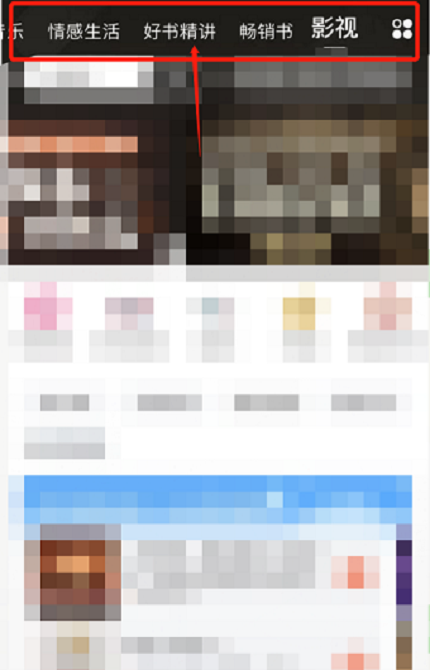
The above is the entire content of how to customize the classification of Himalayan audiobooks brought to you by the editor. I hope it can help you.
Popular recommendations
-
half dimension
Version: 5.7.2Size: 38.9 MB
Half Dimension is a community APP specially built for two-dimensional enthusiasts. It provides multiple content sections so that users can easily join and meet like-minded partners...
-
Little apple video box
Version: 2.1.2Size: 22.32 MB
Little Apple Movies is a movie and TV player software with rich functions and excellent user experience. Rich film and television resources, powerful playback functions, personalized recommendations,...
-
CCTV
Version: 3.2.0.25926Size: 115.2 MB
As a national 5G new media platform of CCTV, the mobile version of CCTV aggregates 30+ CCTV channel live broadcasts and classic programs such as "News Network", covering the UK...
-
CCTV
Version: 3.2.1.25115Size: 125.3 MB
Android version video program culture history video live broadcast information central video app frequently asked questions
1. Open the official version of the CCTV app and search to find what you need...
-
NetEase Cloud Music Express Edition
Version: 1.0.0 Android versionSize: 59.5 MB
NetEase Cloud Music Express Edition APP is an introductory mobile music player with built-in massive high-quality music for you to listen to and tens of millions of genuine high-quality music libraries for you to enjoy...