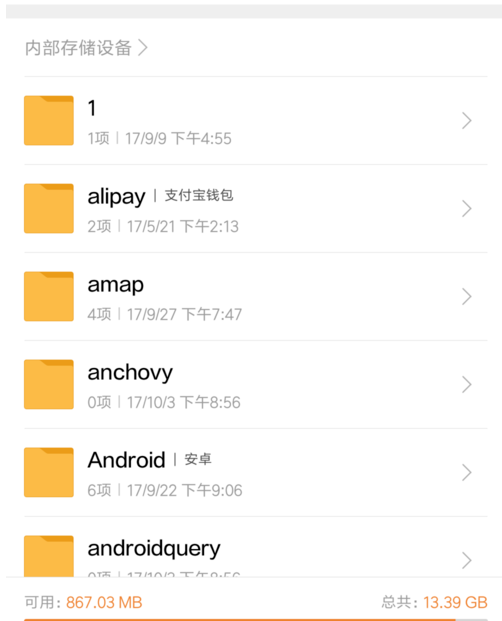Where is the audio downloaded by Ximalaya app - Ximalaya app tutorial
Time: 2020-11-20Source: Huajun Software TutorialAuthor: Qingchen
Recently, many friends have expressed that they still don’t know where the audio for downloading the Ximalaya app is. So those who don’t know can take a look at the introduction of the audio location for downloading the Ximalaya app brought by the editor. I hope it can help everyone.
1. First, open the file management in your phone and click Android
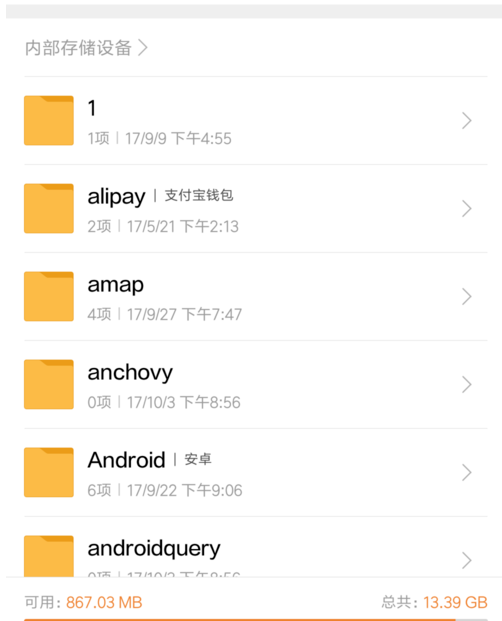
2. Then click data, find com.ximalaya.ting.android, this folder, we will open it

3. Then click on files and download the folder. After opening, you can see the files we downloaded locally.

The above is the audio location introduction of Himalaya app download brought by the editor. Friends in need should not miss it.
Popular recommendations
-
Little apple video box
Version: 2.1.2Size: 22.32 MB
Little Apple Movies is a movie and TV player software with rich functions and excellent user experience. Rich film and television resources, powerful playback functions, personalized recommendations,...
-
CCTV
Version: 3.2.0.25926Size: 115.2 MB
As a national 5G new media platform of CCTV, the mobile version of CCTV aggregates 30+ CCTV channel live broadcasts and classic programs such as "News Network", covering the UK...
-
CCTV
Version: 3.2.1.25115Size: 125.3 MB
Android version video program culture history video live broadcast information central video app frequently asked questions
1. Open the official version of the CCTV app and search to find what you need...
-
NetEase Cloud Music Express Edition
Version: 1.0.0 Android versionSize: 59.5 MB
NetEase Cloud Music Express Edition APP is an introductory mobile music player with built-in massive high-quality music for you to listen to and tens of millions of genuine high-quality music libraries for you to enjoy...
-
watermelon video
Version: 9.9.6Size: 81.7 MB
Xigua Video (Toutiao Video) Android version is a video playback artifact developed by Yuncheng Sunshine Culture Media Co., Ltd., which uses artificial intelligence to figure out your interests...