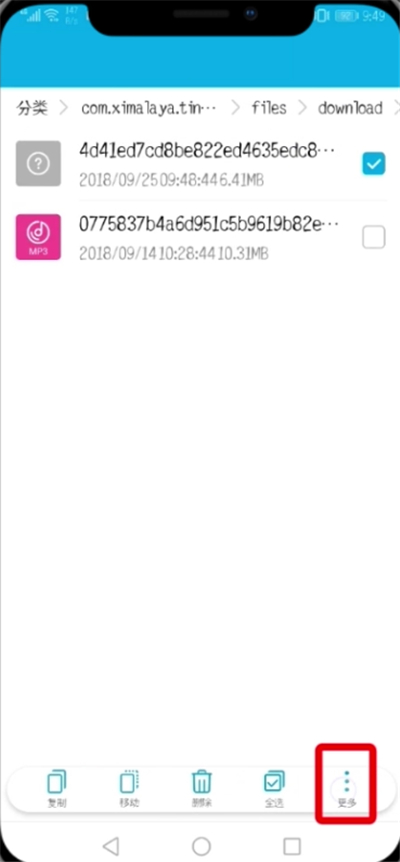How to rename the Himalaya mobile version - How to rename the Himalaya mobile version
Time: 2020-11-20Source: Huajun Software TutorialAuthor: Xiao Hulu
Recently, many friends have said that they still don’t know how to rename files in the Himalaya mobile version? So friends who don’t know yet can take a look at the method of renaming the Himalaya mobile version brought by the editor. I hope it can help everyone.
1. Open the "File Management" that comes with your phone and find Android (system directory)

2. Click data→com.xima la ya.ting.android (folder with 'ting')→files→download
3. Long press the file, click "More" and select "Rename"
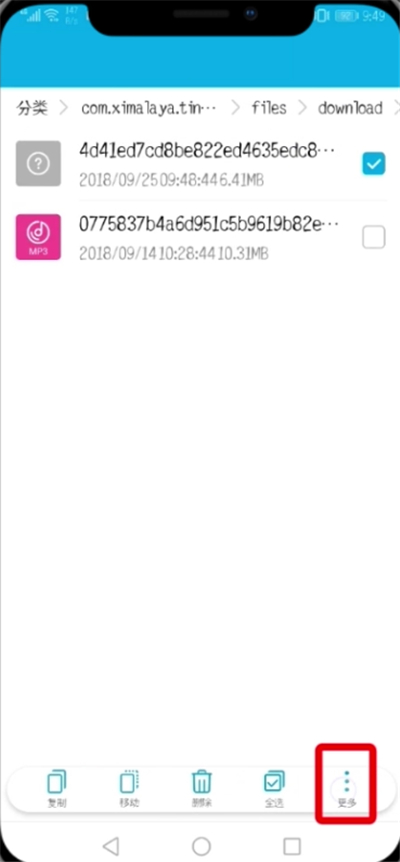

4. Add the suffix .mp3 and click "OK"

The above is the method of renaming the Himalayan mobile version shared by the editor. Friends in need can take a look.
Popular recommendations
-
KMPlayer
Version: v45.10.211Size: 231.0 MB
KMPlayer Android version is a professional and practical all-round audio and video player tool. KMPlayer
The official version of the app supports almost all common...
-
Thai Circle
Version: v1.5.6.7Size: 28.7 MB
The Thai Circle app is a mobile tool for everyone to better follow Thai dramas. You can find more latest Thai drama resources here, no matter...
-
half dimension
Version: 5.7.2Size: 38.9 MB
Half Dimension is a community APP specially built for two-dimensional enthusiasts. It provides multiple content sections so that users can easily join and meet like-minded partners...
-
Little apple video box
Version: 2.1.2Size: 22.32 MB
Little Apple Movies is a movie and TV player software with rich functions and excellent user experience. Rich film and television resources, powerful playback functions, personalized recommendations,...
-
CCTV
Version: 3.2.0.25926Size: 115.2 MB
As a national 5G new media platform of CCTV, the mobile version of CCTV aggregates 30+ CCTV channel live broadcasts and classic programs such as "News Network", covering the UK...