Dear friends, you may not know the detailed operation of how to improve the sound quality of the Himalayan, so today I will explain how to improve the sound quality of the Himalayan. I hope it can help you.
1. First open Himalaya, enter the audio playback page, and click the three-dot button at the arrow;
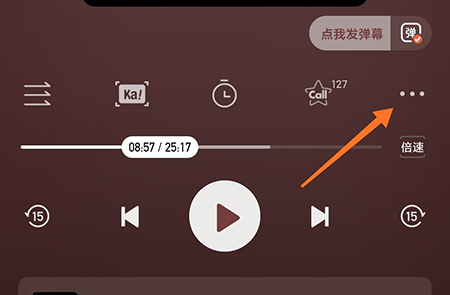
2. A selection box will pop up, select the high sound quality;

3. There are three sound qualities to choose from. You can get a high-quality experience by choosing ultra-high sound quality, but ultra-high sound quality requires VIP to use it.

The above article is how to improve the sound quality of Himalaya. I hope the content of this article can help everyone!