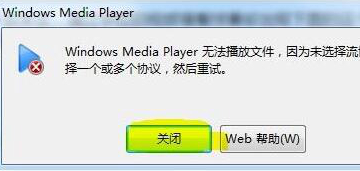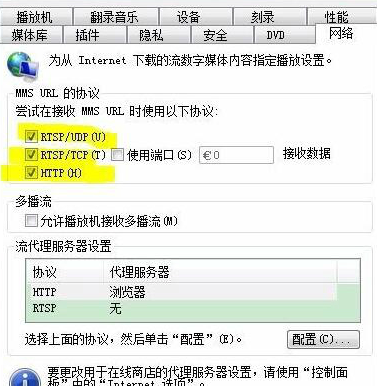What to do if Window Media Player cannot play the file - Solutions to the problem that the file cannot be played
Time: 2022-03-11Source: Huajun Software TutorialAuthor: Big Beard
What should I do if Window Media Player cannot play the file? The article brought to you today is Window Media
If you still don’t know the solution to the problem that Player cannot play the file, please learn it with me.
Step 1: First click the pop-up fluorescently marked close button (as shown in the picture).
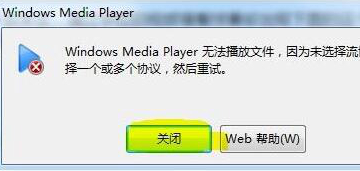
Step 2: At this time, the player page will appear as shown below. Right-click on the blank space of the player page and select "More Options" in the drop-down menu (as shown in the picture).

Step 3: Select "Network" in the menu bar (as shown in the picture).

Step 4: None of the three protocol options are checked at this time (as shown in the picture).

Step 5: Check these three options and click OK (as shown in the picture).
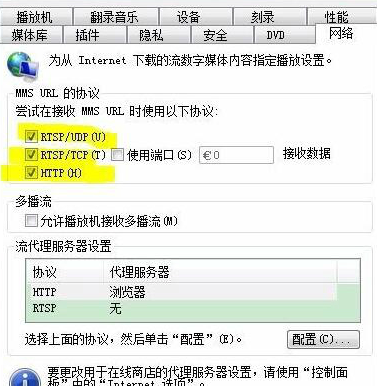
Step 6: Re-open the play link of the video wall on the web page to watch TV normally.
The above is all the content that the editor brings to you on what to do if Window Media Player cannot play the file. I hope it can help you.
Popular recommendations
-
Huya Live
Version: 7.23.1.0Size: 2.79 MB
Huya Live is one of China's leading game live interactive platforms, providing high-definition and smooth gaming, entertainment, outdoor, two-dimensional and other diversified live broadcasts...
-
Bilibili
Version: 1.17.3Size: 197.63 MB
The official PC version of Bilibili supports rich on-demand content such as online live broadcasts, exclusive dramas, movies and TV shows, multi-terminal sharing of account data, and seamless switching between major...
-
Tencent Video
Version: 11.142.4532.0Size: 158.47 MB
Tencent video player
Tencent Video web version entrance: v.qq.com
"JUMPPARK Music Carnival" is a collaboration between Tencent Video and Wow...
-
Tencent video client
Version: 11.142.4532.0Size: 158.47 MB
The official version of Tencent Video Client is an online video media platform and video player. The official version of Tencent Video Client software can be used seamlessly on multiple platforms 24 hours a day...
-
Tencent Video
Version: 11.138.9784.0Size: 158.47 MB
Tencent Video is an online video media platform and video player. Tencent video player software provides 24-hour multi-platform seamless application experience and quick sharing...