Recently, some friends have asked the editor how to install Windows Media Player? The following will bring you Windows Media Player installation tutorial, friends in need can come and learn about it.
Step 1: First, we download windows media player from this site and install the program (as shown in the picture).

Step 2: Then run the program as an administrator and wait for the program to load (as shown in the picture).

Step 3: After the program is loaded, we click the Agree button (as shown in the picture).

Step 4: After the installation is complete, if the windows media player icon does not appear, we can search for windows media player (as shown in the picture).
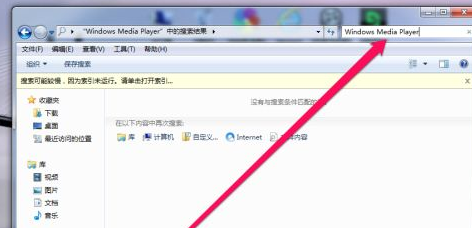
Step 5: We find the installation directory of windows media player through search and click on the windows media player icon (as shown in the picture).
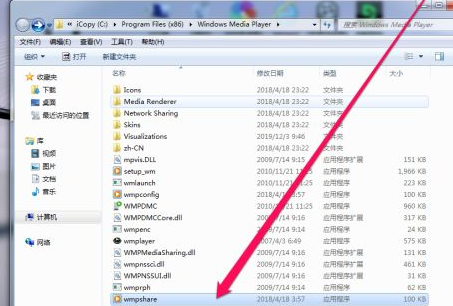
Step 6: In addition, we can also search for the windows media player icon in the start menu and click to run (as shown in the picture).
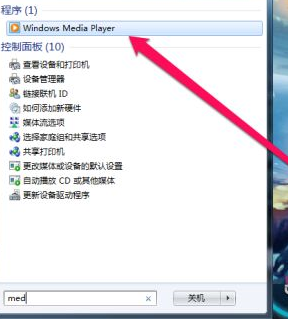
The above is all the information on how to install Windows Media Player brought to you by the editor. I hope it can help you.




