近日有一些小伙伴咨询小编SPSS如何筛选部分case?下面就为大家带来了SPSS筛选部分case的方法,有需要的小伙伴可以来了解了解哦。
Step 1: Open the SPSS software, select [Open-File-Data] in the toolbar, and the Open Data dialog box will pop up (as shown in the figure).
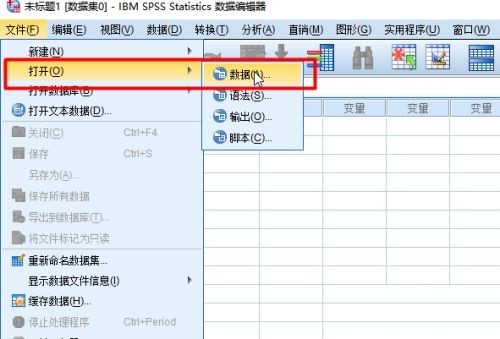
Step 2: Find a SAV format data table and open it (as shown in the picture).
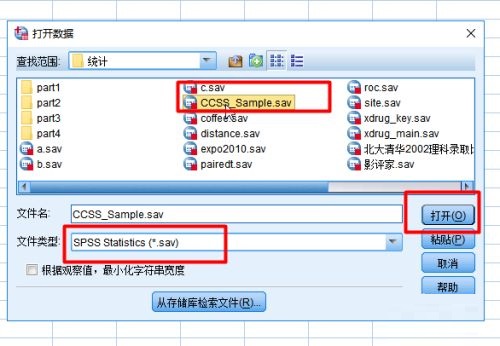
Step 3: Find [Data-Select Cases] in the toolbar and open the Select Cases dialog box (as shown in the figure).
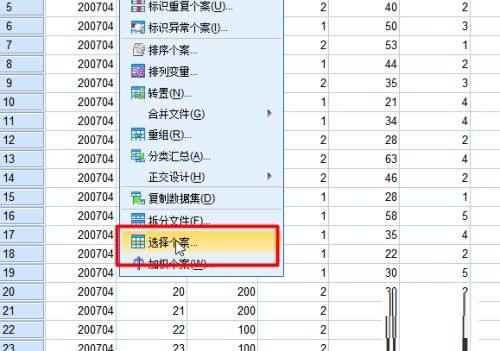
Step 4: Then select a filtering function according to your own needs. Here we use the [If conditions are met] function to demonstrate (as shown in the figure).
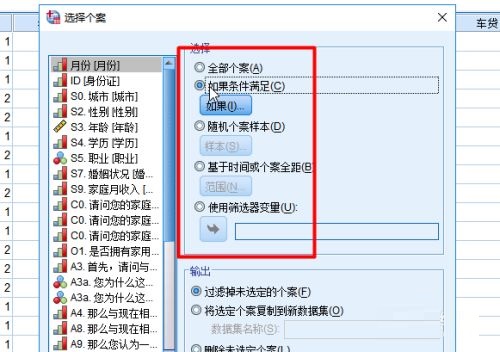
Step 5: Click [If] to open the condition selection dialog box, and enter the formula to select according to your needs. For example, if you select the case where [city is 100], then enter [city = 100] (as shown in the figure).
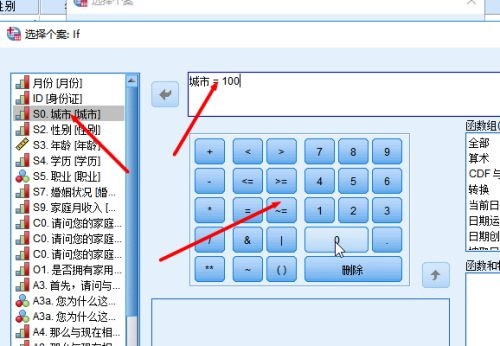
Step 6: Finally, click OK to see the case selection. You can see [Cities other than 100 have a diagonal bar to indicate removal]. In the future analysis, city data other than 100 will not be added (as shown in the figure).
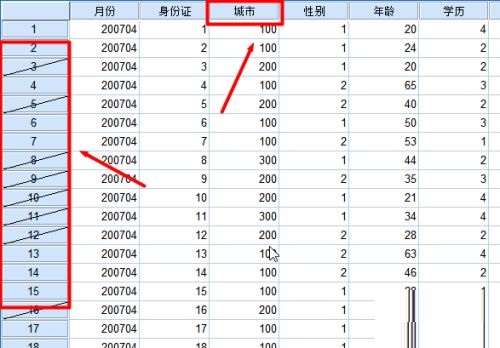
The above is the entire content of how to filter some cases in SPSS brought to you by the editor. I hope it can help you.




