In the process of using Maya software, some netizens still don’t know how to create flower and grass models, so today we are going to learn about the graphic and text operations of creating flower and grass models in Maya. I believe it will be helpful to everyone.
1. First open Maya and enter the Maya operation interface, as shown in the figure:
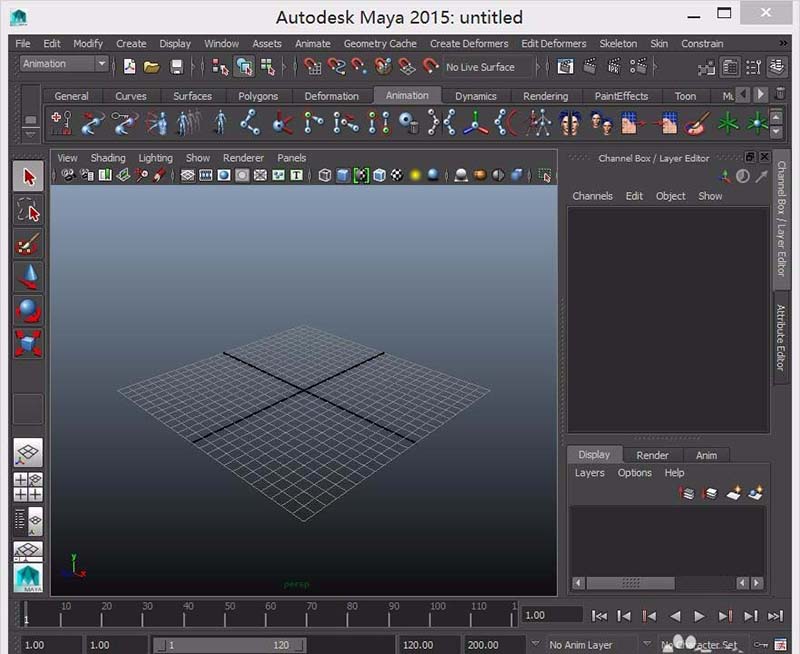
2. Find the window option in the menu, as shown in the figure:
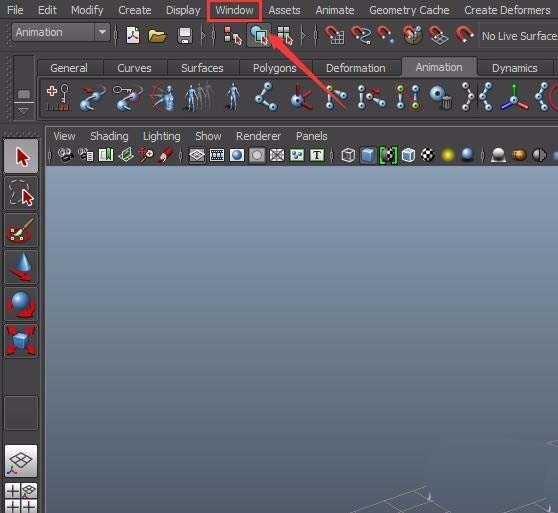
3. Click the window option and find the general editors option in its sub-menu, as shown in the figure:
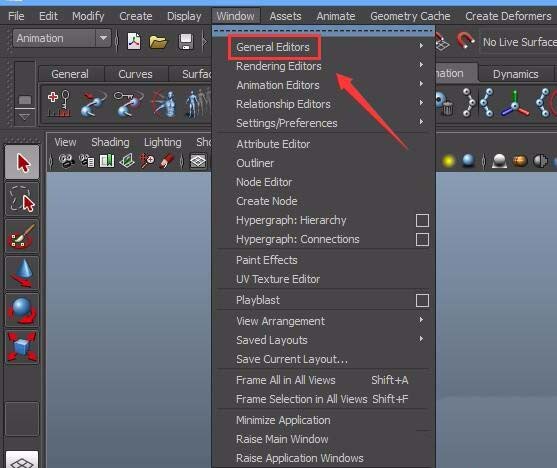
4. Click the general editors option and find the visor option in its drop-down menu, as shown in the figure:
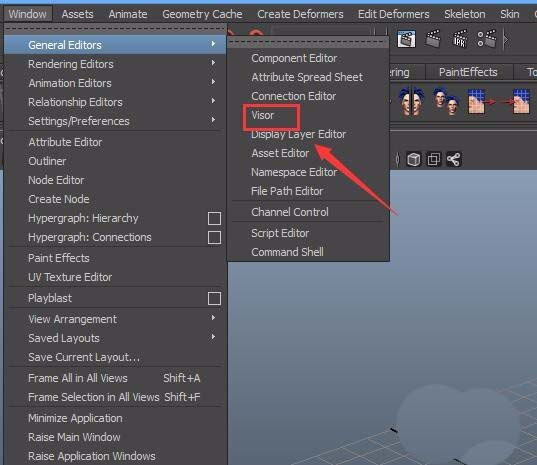
5. Click the visor option and find the flowers option in the pop-up dialog box, as shown in the figure:
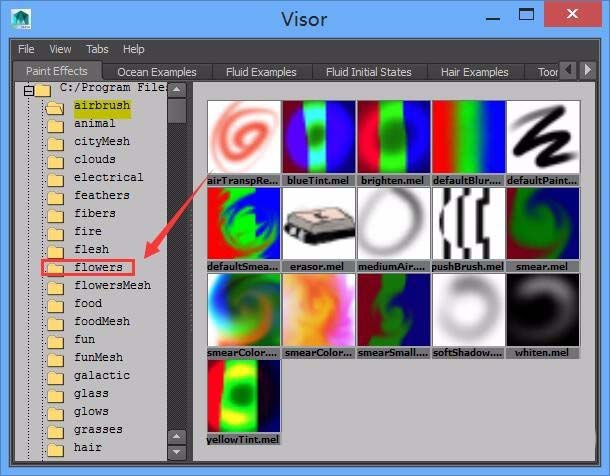
6. Click the flowers option to find the desired flower model preset on the right, as shown in the picture:
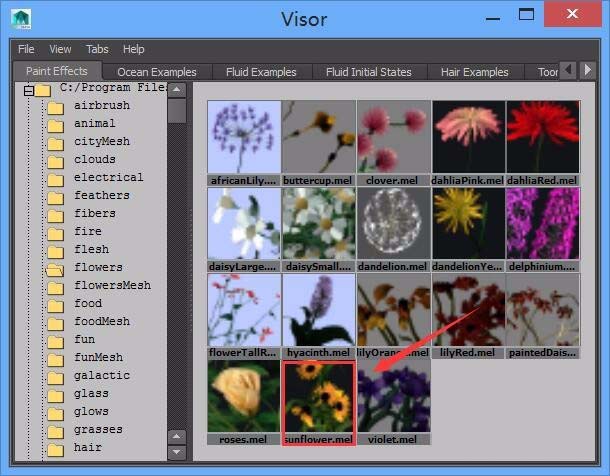
7. Select the required flower model and use the left mouse button to drag the left mouse button in the perspective view, thus creating a flower model, as shown in the figure:

The above is the graphic and text operation content of creating flower and plant models in Maya that the editor has brought to you. Let’s learn together. I believe it can help some new users.




