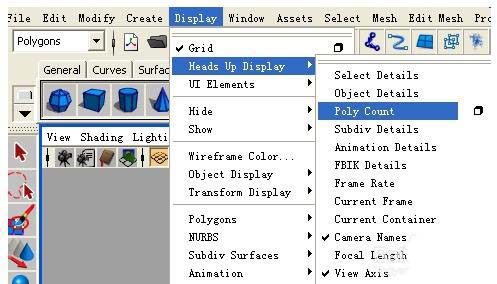Steps to enable the surface display function in Maya
Time: 2019-08-12Source: InternetAuthor: Neal
In the process of designing a model using Maya software, the number of faces is limited. In order not to exceed the limit, it is unnecessary to enable the face display function. So how to enable the face display function in Maya? The following describes the steps to enable the face display function in Maya. Friends in need can refer to it.
First, open heads up display - poly count in sequence.
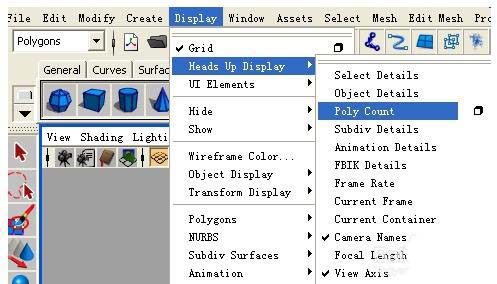
Then you can see a series of data displayed in the upper left corner of our production window,

The three vertical numbers above respectively represent the total quantity, the number of selected objects, and the number of selected points, lines, surfaces, and UVs. In this way, you will know clearly where you can improve on the number of faces.
Above, I have shared with you the steps to enable the face display function in Maya. Friends in need should hurry up and read this article.
Popular recommendations
-
digiKam
Version: 2.0.0 RCSize: 44333KB
digiKam is an excellent digital photo management tool for the KDE desktop environment. With such a good tool, the tools for managing and importing digital photos are easier than...
-
Bangarang
Version: 2.0.1Size: 591KB
Bangarang is KDE's media player.
-
MPlayer
Version: 1.0rc2Size: 9119KB
An open source video player that supports MPEG1/2/4, DivX3/4/5, WindowsMedia7/8/9, RealAudio/Videoupto9, Quic...
-
XnConvert
Version: 1.10 64-bitSize: 14456KB
XnConvert is a simple and easy-to-use batch image format conversion software. You can easily convert image formats, scale images, add...
-
XnConvert
Version: 1.10Size: 13159KB
XnConvert is a simple and easy-to-use batch image format conversion software. You can easily convert image formats, scale images, add...