Some partners still don’t know much about the operation process of Maya sphere to hemisphere model, and today I brought the operation process of Maya sphere to hemisphere model. Netizens in need can learn it together!
1. Open the Maya software and enter the operation interface
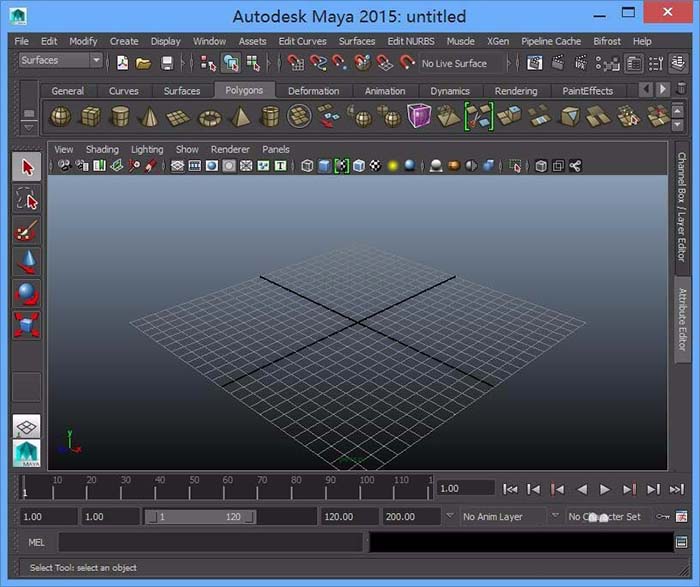
2. After opening Maya, find the NURBS primitives option in the create menu in the menu.
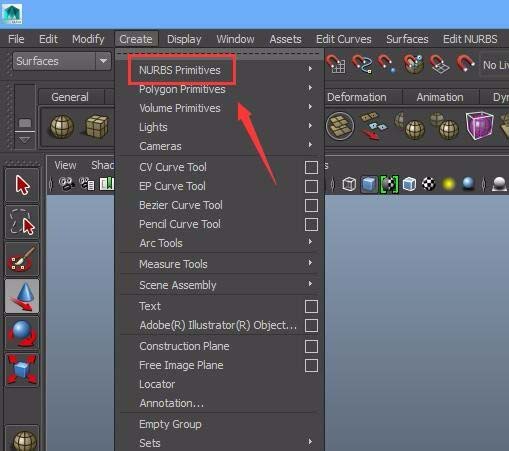
3. Click the NURBS primitives option and find the sphere option in its sub-menu.
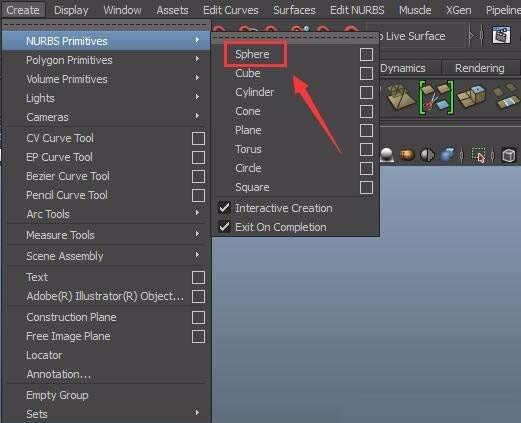
4. Click the sphere option to create a sphere in the perspective view
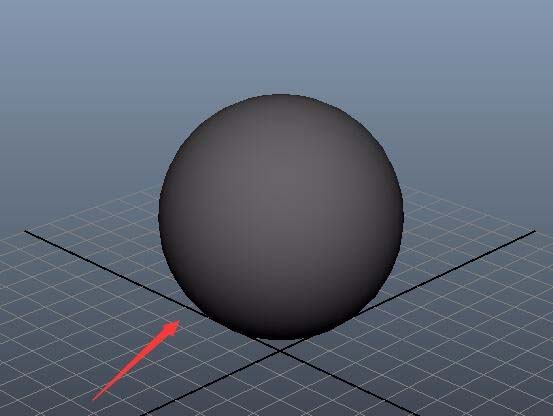
5. Select the drawn sphere and find the end sweep option on the right
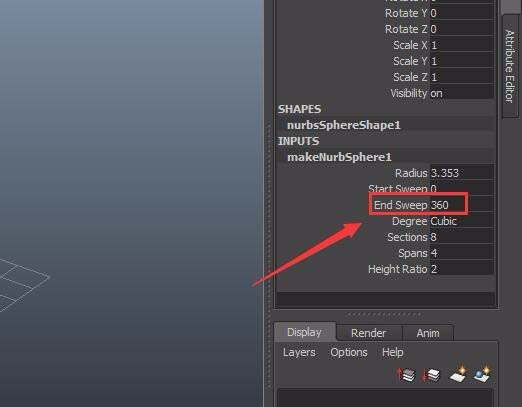
6. Enter 180 in the input box behind the end sweep option.
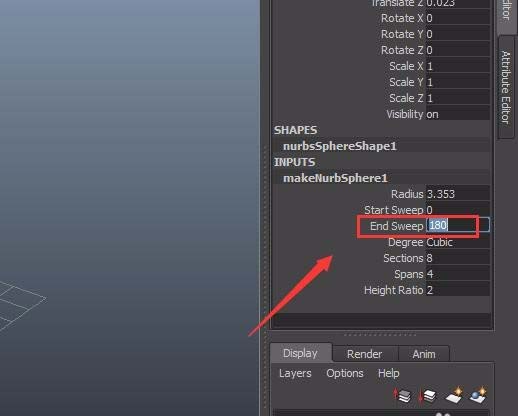
7. After setting, press the Enter key. At this time, the sphere in the perspective view will become a hemisphere. The effect is as shown in the figure.
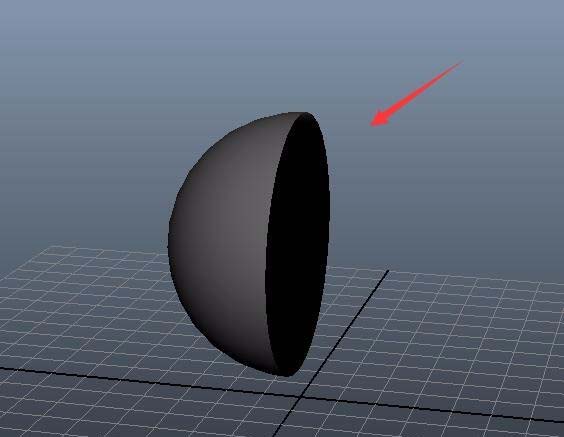
After learning the detailed operation process of Maya sphere to hemisphere model in this article, do you think it will be easier to operate it in the future?




