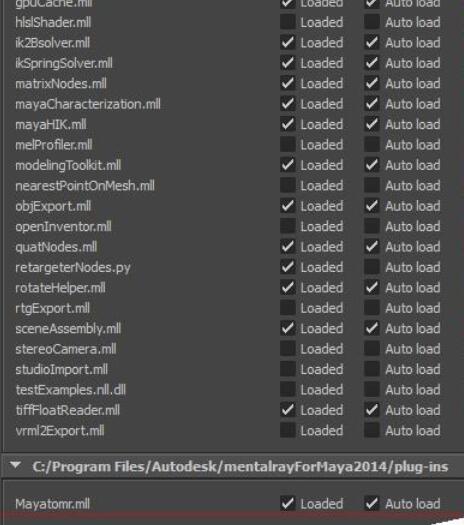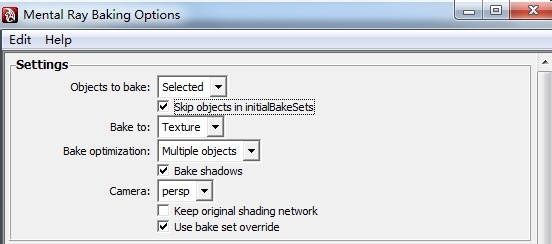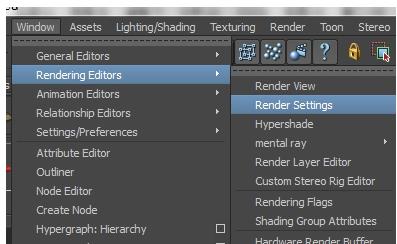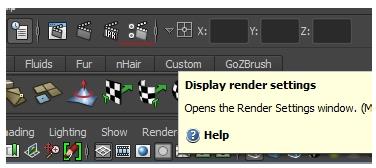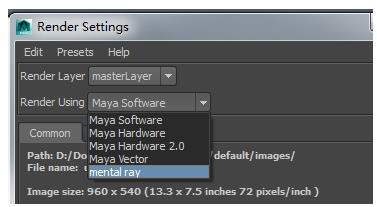Operation techniques for manually opening maya mental ray and setting it up in maya
Time: 2019-07-25Source: InternetAuthor: Changshan Paper Farmer
Some partners have just come into contact with the Maya software recently, and they do not know how to manually open Maya mental ray and set it up. So how do you manually open Maya mental ray and set it up in Maya? The method is as follows.
1. First open window--setting/preferences--plug-in manager.
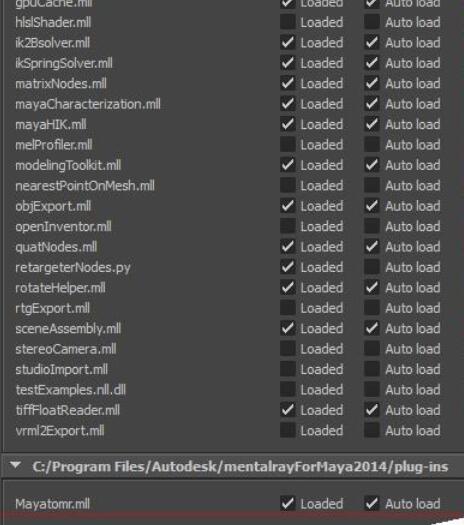
2. Find the option of mayatomr.mll. The version before 2014 is displayed on the top, and the 2014 version of maya is displayed in the middle below. After checking loaded, Maya will automatically load the Mental ray renderer. If you want to automatically load Mental ray every time you start Maya, just select the auto load constructor.
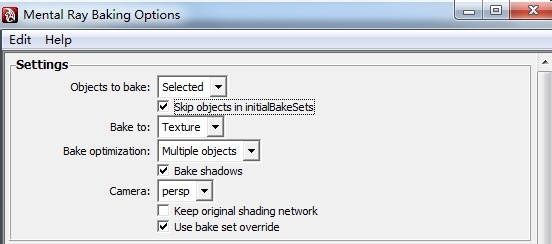
3. Open window--rendering editors-- render settings or click the shortcut key of renderer settings directly.
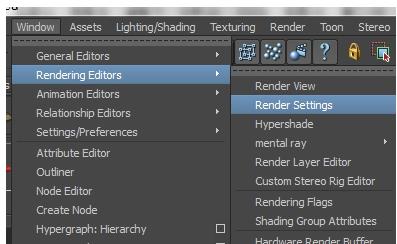
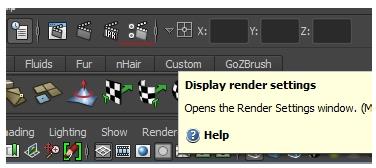
4. Finally, select the mental ray option after render using.
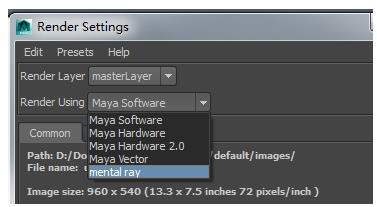
The above explains the operating techniques for manually opening Maya mental ray and setting it up in Maya. I hope friends in need can learn it.
Popular recommendations
-
digiKam
Version: 2.0.0 RCSize: 44333KB
digiKam is an excellent digital photo management tool for the KDE desktop environment. With such a good tool, the tools for managing and importing digital photos are easier than...
-
Bangarang
Version: 2.0.1Size: 591KB
Bangarang is KDE's media player.
-
MPlayer
Version: 1.0rc2Size: 9119KB
An open source video player that supports MPEG1/2/4, DivX3/4/5, WindowsMedia7/8/9, RealAudio/Videoupto9, Quic...
-
XnConvert
Version: 1.10 64-bitSize: 14456KB
XnConvert is a simple and easy-to-use batch image format conversion software. You can easily convert image formats, scale images, add...
-
XnConvert
Version: 1.10Size: 13159KB
XnConvert is a simple and easy-to-use batch image format conversion software. You can easily convert image formats, scale images, add...