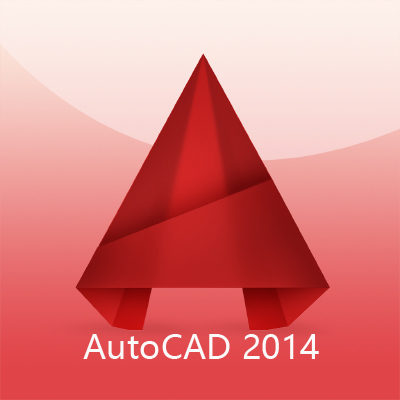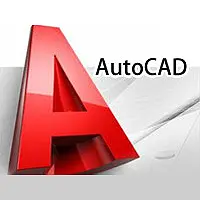Friends who have just installed Revit software are not familiar with the operation of making curved panels. Today, the editor will bring you the operation process of making curved panels in Revit. Friends who are interested can learn it together!
Operation method one
Volume panels are directly generated from closed lines, and the panels remain as a square;
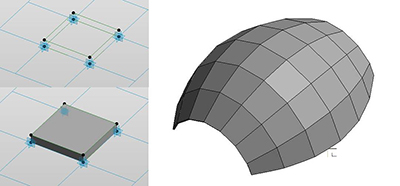
Operation method two
The adaptive points are offset from the reference points, and the reference lines connected by the adaptive points and the reference points are merged to generate panel units. The panel edges will maintain seamless connections on the vertical surfaces;
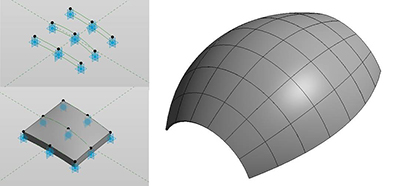
Operation method three
Make 9 adaptive points and offset 9 reference points, and merge them into a surface as shown. Place one on the surface and repeat, and the panel units will be arranged to fit the surface shape and transition smoothly;
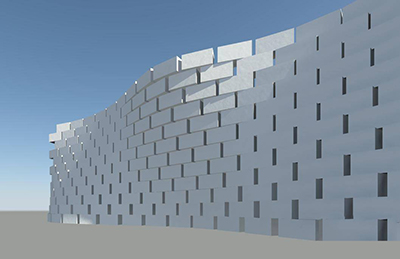
These three types of panels can be used according to different needs. For example, the first method can be used to make "curved surface tiles".
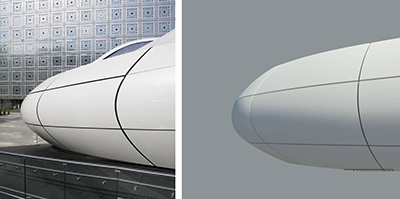
Come and learn the operation process of making curved panels in Revit. It will definitely help everyone.