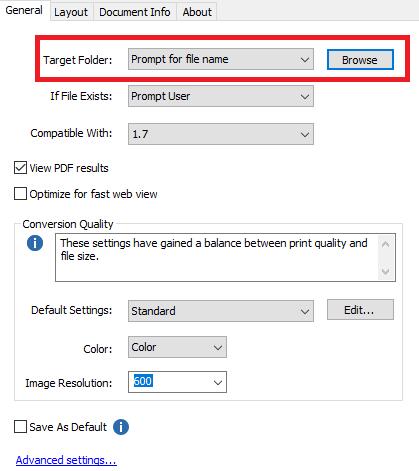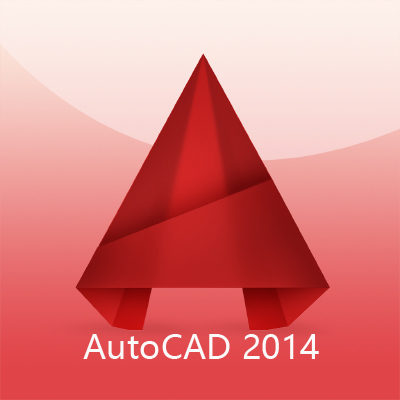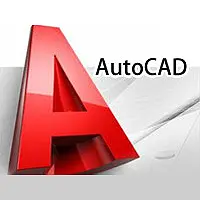Troubleshooting tips for blue screen when printing to FoxIt PDF in Revit
Time: 2022-02-17Source: Huajun Software TutorialAuthor: Aotuman
Friends who have just started Revit may not be able to solve the problem of a blue screen when printing to FoxIt PDF. Today, the editor will specifically explain how to solve the problem of a blue screen when printing to FoxIt PDF in Revit. I believe that through learning, you will be able to solve the problem. You will definitely feel comfortable operating i4 AISI Assistant in the future.

Revit can display a blue screen when printing with FoxIt PDF using Windows 10. Using alternative PDF writers listed in the "See Also" section will not cause a Revit blue screen
Solution tips:
Make sure Windows updates are up to date
If the blue screen still appears after Windows update, set FoxIt PhantomPDF printer printing preferences to a specific folder (do not prompt for a file name).
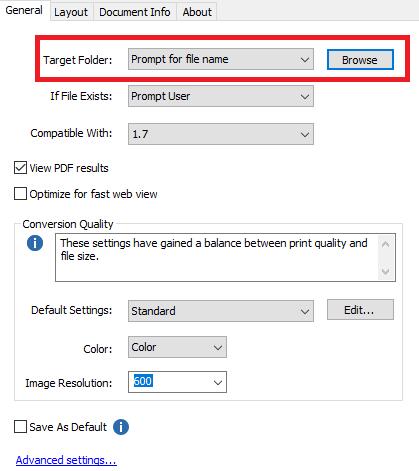
Here is a solution to you to display the blue screen when printing in the Foxit PDF in Revit. Friends in need should hurry up and read this article.
Popular recommendations
-
CAD quick view
Version: v6.2.0.96 official latest versionSize: 35.07 MB
...
-
AutoCAD2014
Version: Latest official versionSize: 1.44GB
AutoCAD2014 is a simple and practical computer-aided drawing design software developed by Autodesk. AutoCAD
2014's achievements...
-
AutoCAD2021
Version: Official latest versionSize: 1.59GB
AutoCAD2021 Chinese version is a powerful graphic design auxiliary software developed by Autodesk. AutoCAD2021 is suitable for many fields, and its functions...
-
AutoCAD2007
Version: v17.0.54.110 Chinese green versionSize: 450 MB
AutoCAD2007, referred to as cad2007, is a three-dimensional design tool developed by Autodesk. Users can use AutoCAD2007 to convert their own abstract...
-
AutoCAD 2007
Version: Official versionSize: 468.8MB
AutoCAD2007 official version is a CAD drawing software launched by the American Autodesk company. AutoCAD
The 2007 Chinese version can help users draw,...