Some friends who have just come into contact with the BarTender software say they do not know how to input square cube or multi-power symbols. This section introduces the operation content of BarTender to input square cube or multi-power symbols. Friends who do not know yet can follow the editor to learn. I hope it will be helpful to you.
1. In BarTender, click the "Text" button and select "Word Processor" in the pop-up drop-down list.

2. Click the appropriate position of the label to generate word processor text. Double-click the text, and in the dialog box that opens, click the "Word Processor" button.
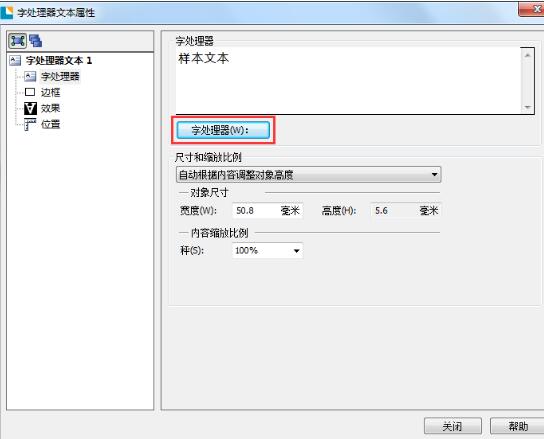
3. In the word processor text that is opened, in this example, if you need to enter the square of 3, enter 32 in the text. Select "2", click the "Superscript" tool in the menu bar, or use the shortcut key (Ctrl+shift++). At this time, you will find that the square of 3 is correctly output.
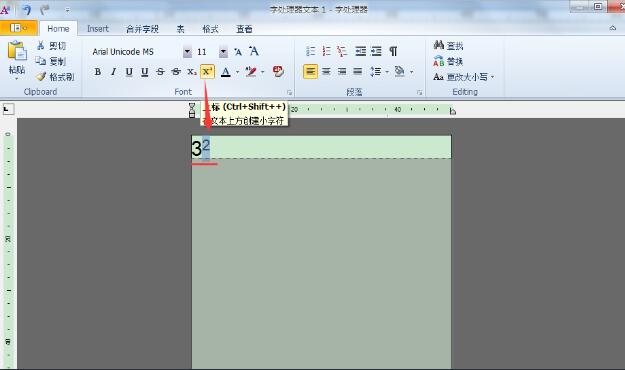
4. You can adjust the size according to your actual situation. Save and exit the word processor. The square symbol will be output correctly in the label.
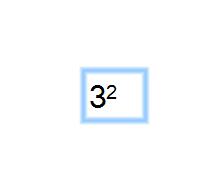
Friends who still don’t know the specific operation of inputting square cube or multi-power symbols in BarTender, don’t miss this article brought by the editor.




