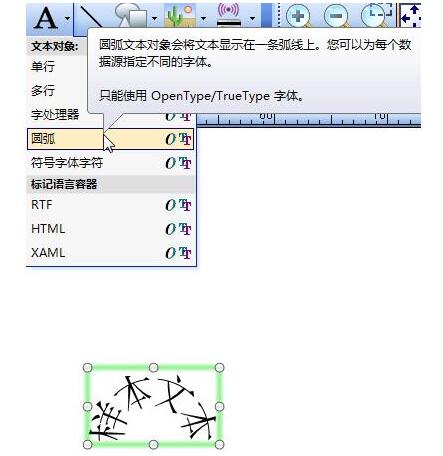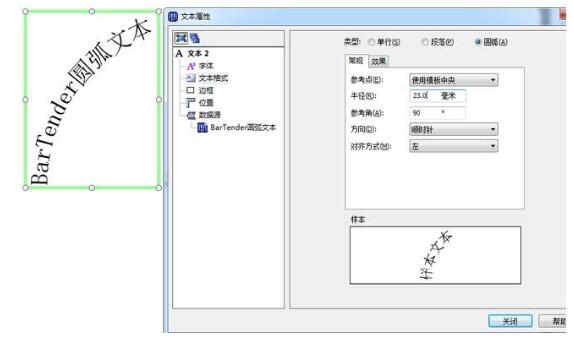Specific steps for creating arc text with BarTender
Time: 2024-05-11Source: Huajun Software TutorialAuthor: dim sum
When operating BarTender, many netizens said they still don’t know how to create arc text. So how does BarTender create arc text? The specific steps are explained below.
Method 1: In BarTender, click the text creation button in the toolbar, select the arc text object, and click on the design template to create arc pseudo text. Friends can clearly see that the sample text is fan-shaped around a certain center.
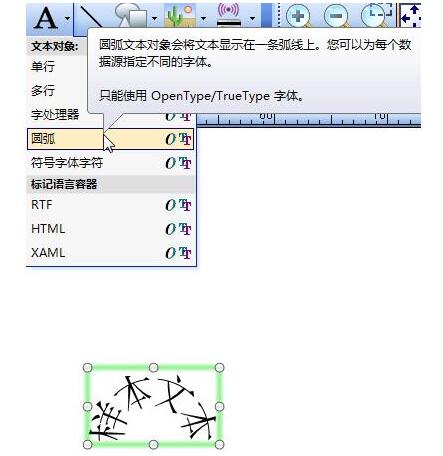
Method 2: Based on the existing text, double-click the text, then in the "Text Properties" dialog box, select the "Text Format" property page, and check the "Arc" text type to convert ordinary text into BarTender arc text, which is what some people call fan-shaped text.
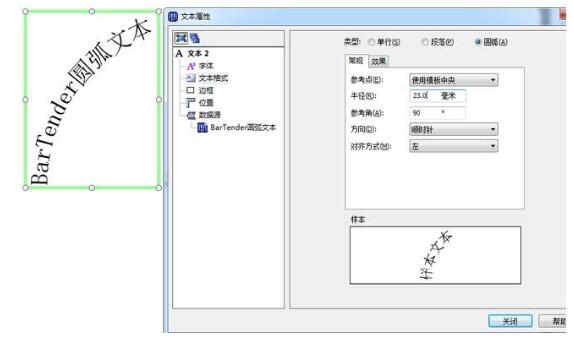
The above article explains the specific steps of creating arc text with BarTender. I hope friends in need can learn it.
Popular recommendations
-
Kindergarten payment receipt printing software
Version: 1.2.5Size: 1679KB
The official version of the Kindergarten Collection Receipt Printing Software is a professional and practical kindergarten receipt printing tool. The official version of the Kindergarten Collection Receipt Printing Software has powerful functions...
-
Simple receipt printing expert
Version: 3.5.8Size: 1543KB
Simple Receipt Printing Expert is a software that prints and manages simple receipts. The content of the receipt includes "payment unit", "receipt reason"...
-
Training fee printing experts
Version: 2.5.6Size: 1605KB
Training Fee Printing Expert is a software that prints fee receipts from education and training institutions and manages the accounting of the contents of the receipts.
Training charge...
-
Sales receipt printing expert
Version: 3.5.8Size: 1607KB
Sales Receipt Printing Expert is a software that supports all types of receipt printers to print sales receipts and query statistics. It is simple and practical! Huajun Software...
-
Unified payment receipt printing software
Version: 2.9.9Size: 1550KB
The unified collection receipt printing software is a software for printing "collection receipts". The unified collection receipt printing software includes saving and checking receipts...