I believe that many partners are at a loss when encountering the problem of BarTender not detecting IIS installation failure. Next, I will explain to all novice friends how to handle BarTender not detecting IIS installation failure. Come and follow the editor to take a look!
As shown in the picture, it is a screenshot of the BarTender setting not detecting IIS during the installation process and being unable to install WPS;
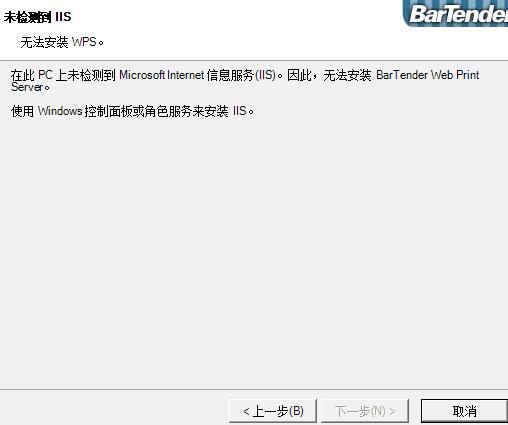
It turns out that when installing BarTender, you also choose to install the supporting program, but Microsoft Internet Information Services (IIS) is not installed on the PC. Therefore, the BarTender supporting program Web Print Server cannot be installed. The solution is to download the IIS component and install it successfully. (Take Win7 system as an example, IIS 7.0 comes with Win7)
1. Open the computer control panel>Programs>Open or close Windows programs;
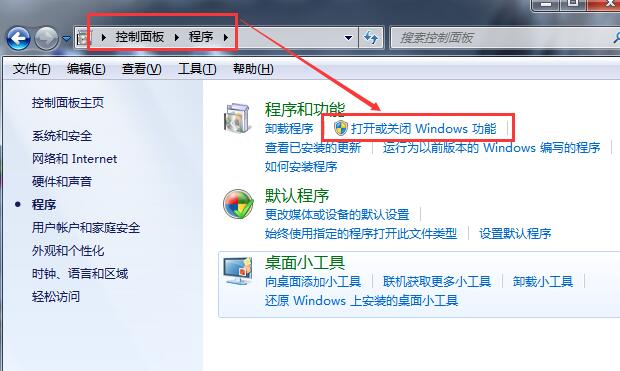
2. In the pop-up "Windows Features" dialog box, find the "Internet Information Services" function, check the required items, and then click OK;
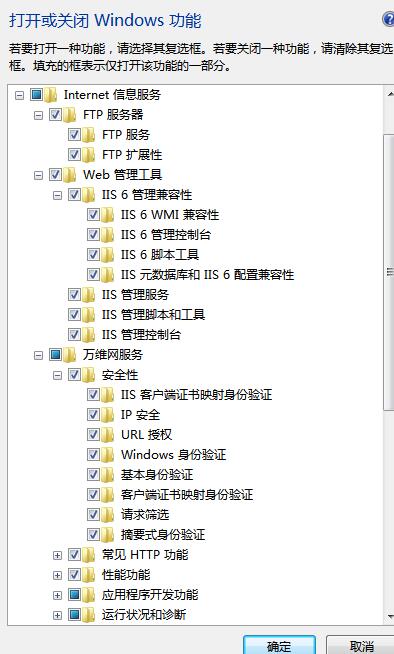
3. IIS will be installed after a while.
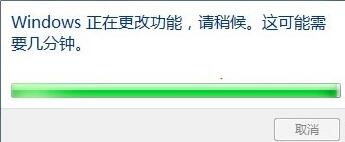
The above has explained the operation process of BarTender not detecting IIS installation failure. I hope friends in need can learn from it.




