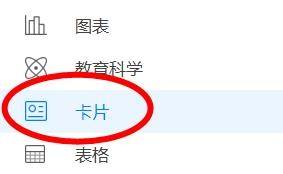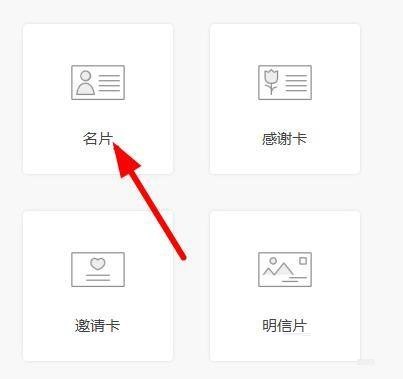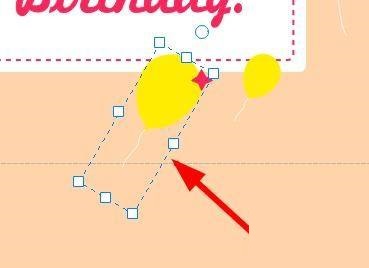How to draw cards in Microsoft Visio 2013 - Methods of drawing cards
Time: 2022-02-21Source: Huajun Software TutorialAuthor: Changshan Paper Farmer
Many people don’t know how to draw cards in Microsoft Visio 2013? The article brought to you today is Microsoft Visio
If you still don’t know how to draw cards in 2013, let’s learn it with the editor.
Step 1: In our Visio software, find our card option (as shown in the picture).
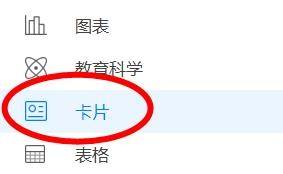
Step 2: Then we can use the business card or greeting card template here (as shown in the picture).
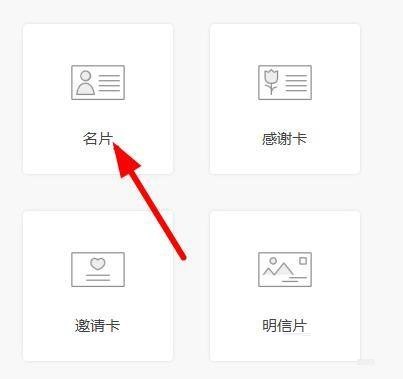
Step 3: Take the greeting card template as an example and choose an appropriate style (as shown in the picture).

Step 4: So we can see the template we applied here (as shown in the picture).

Step 5: At this time, we can appropriately adjust the text of the elements on Visio (as shown in the picture).

Step 6: You can also adjust other elements here (as shown in the picture).
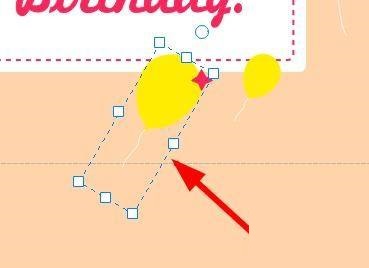
The above is the entire content of how to draw cards in Microsoft Visio 2013 brought to you by the editor. I hope it can help you.
Popular recommendations
-
Jingyesign Desktop Note Software
Version: 3.4.1.6 official versionSize: 94.8MB
Jingye Miao supports cross-operating system platforms, cross-terminal brands, and cross-communication operators through online cloud storage and cloud synchronization of notes...
-
Jian Daoyun
Version: v1.0 latest versionSize: 1.05MB
It is a cloud office software specially designed for enterprises and teams. The software can help users quickly set up project management, purchase, sales and inventory, personnel administrative management, customer management...
-
Windows Office 2010
Version: 12.1.0.23125Size: 248MB
WpsOffice2010 official version is an indispensable office tool in office work. WpsOffice2010 PC version greatly enhances user ease of use, providing...
-
WPS Office 2023
Version: 12.1.0.23125Size: 248MB
The official version of WPSOffice2023 is an office launched by Kingsoft. WPSOffice
The latest version in 2023 supports word processing, table creation,...
-
WPS Office
Version: 12.1.0.23125Size: 248MB
WPSOffice launched the "AI Office 3.0" strategy in 2025, reconstructing office processes through WPS Lingxi AI Assistant, and the number of global AI monthly active users exceeded 2.1...