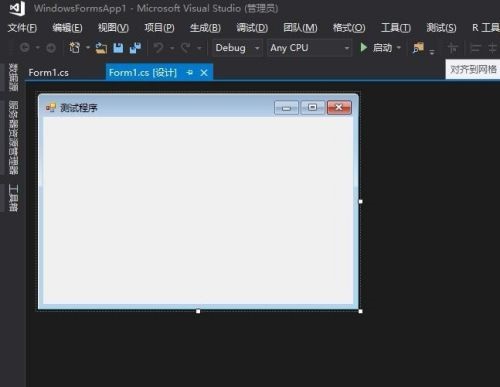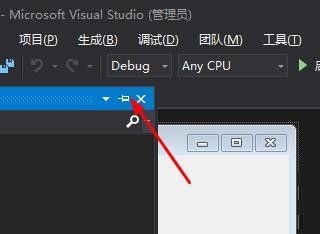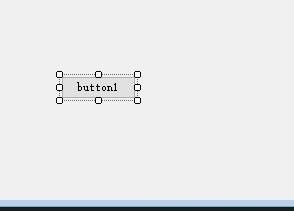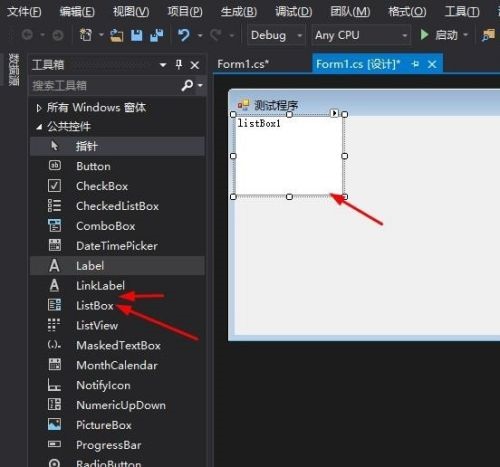How to drag and drop controls in Visual Studio 2019 - Methods of dragging and dropping controls
Time: 2022-02-11Source: Huajun Software TutorialAuthor: Qiuye PPT
Recently, some friends have consulted the editor about how to drag and drop controls in Visual Studio 2019? The following is a guide to Visual Studio
Friends who need it can learn more about the method of dragging and dropping controls in 2019.
Step 1: First, we create a new Form form (as shown in the picture).
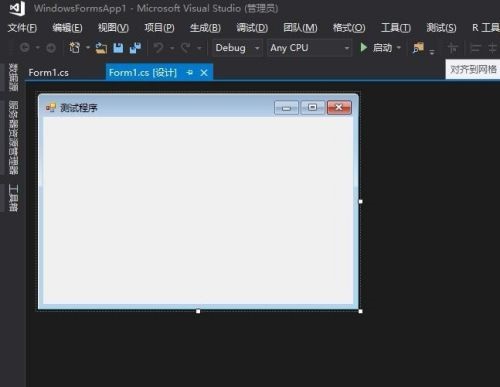
Step 2: Then we click the toolbox button (as shown in the picture).

Step 3: We can fix it on both sides (as shown in the picture).
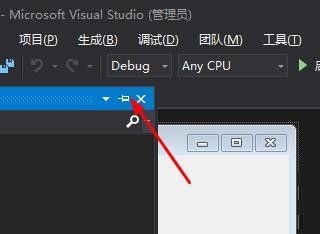
Step 4: Then we find the control we want and click it (as shown in the picture).

Step 5: At this point, we can start drawing (as shown in the picture).
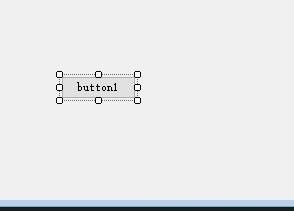
Step 6: Or we can directly double-click the control to draw it directly in the center of the page (as shown in the picture).
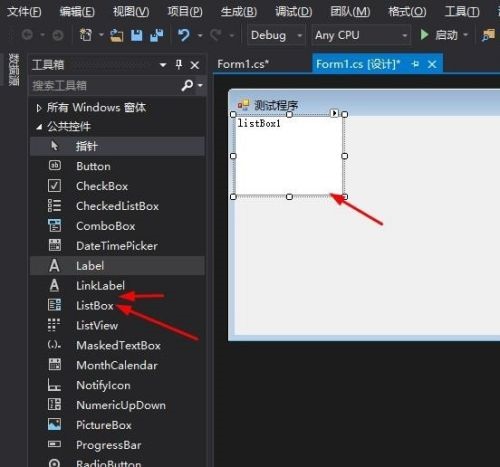
The above is the entire content of how to drag and drop controls in Visual Studio 2019 brought to you by the editor. I hope it can help you.
Popular recommendations
-
arduino IDE
Version: 2.3.6Size: 150.20 MB
The official version of arduinoIDE is an open source programming development tool. The latest version of arduinoIDE is based on Processing
IDE development, with strong compatibility...
-
Arduino IDE (Arduino Design Assistant)
Version: 2.3.2 latest versionSize: 143.00 MB
ArduinoIDE (Arduino Design Assistant) is a software used to write Arduino programs. After the program is written, you can
ID...
-
Xigua Browser
Version: 2.0.2Size: 150.78 MB
The official version of Xigua Browser is a browser tool specially designed for children programmers from Xigua Maker Children's Programming. The latest version of Xigua Browser has powerful functions...
-
Watermelon Maker
Version: 2.0.15Size: 98.30MB
Introduction to Xigua Maker Software
Xigua Maker Software Functions
Programming language developed specifically for elementary school students
...
-
Red Panda C++
Version: v3.3Size: 10.08 MB
Red Panda C++ is a powerful, professional and practical excellent programming software. It is specially built for program developers. It can easily program various contents, and the software...