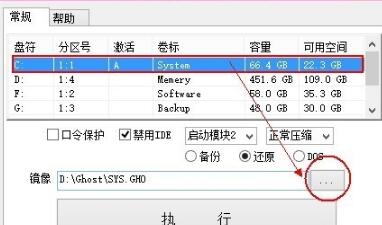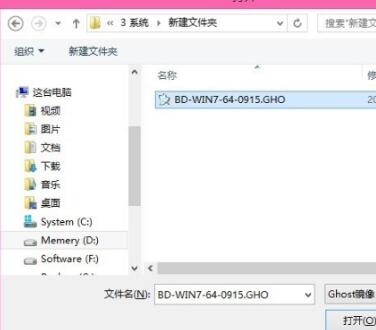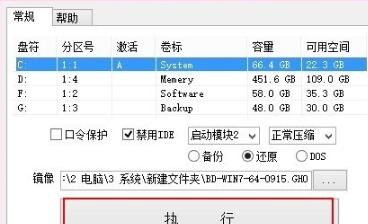How to install the system using gho image installer - How to install the system using gho image installer
Time: 2022-02-08Source: Huajun Software TutorialAuthor: Ai Xiaomo
Many friends said that they are not familiar with the operation of using the gho image installer to install the system. Below, the author will explain the method of using the gho image installer to install the system. I hope it will be helpful to you.
1. Create a folder in the non-system disk partition of the computer to store the GHO system image and GHO image installer

2. After successfully downloading and installing the GHO image installer on this site, a window similar to the following will pop up. Select the C drive, and then click the button in the circle to find the system image to be installed.
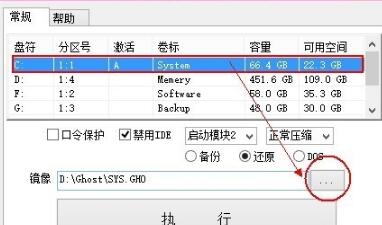
3. After finding the image file, click to perform the operation
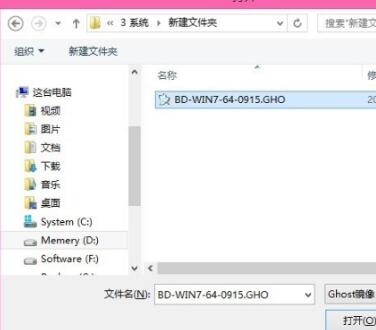
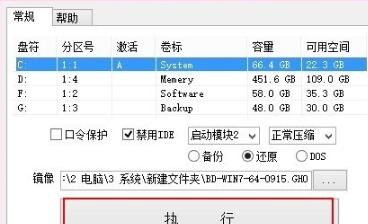
4. After performing the previous step, the system will automatically perform the following operations. The system will be installed in about 20 minutes.
The above explains how to use the gho image installer to install the system. I hope friends in need can learn it.
Popular recommendations
-
Disc Burning Master
Version: 10.1Size: 37.33MB
Disc Burning Master is a simple-to-operate and powerful burning software. Disc Burning Master not only covers data burning, disc backup...
-
UltraISO
Version: v9.7.1.3519 single file green versionSize: 4352kb
UltraISO single file green version is a powerful, convenient and practical disc image file creation/editing/format conversion tool. It can directly edit optical...
-
Disc Burning Master Free Edition
Version: 10.1 Simplified Chinese versionSize: 37.33MB
Disc Burning Master is a very practical burning software with powerful functions and simple operation. Disc Burning Master has burning tools, audio tools, video tools, etc...
-
-
UltraISO
Version: 9.7.6.3829 Free versionSize: 2.93MB
UltraISO is developed by EZB
A very practical tool for creating, editing and converting disc image files developed by Systems. UltraISO is very powerful, it does not...