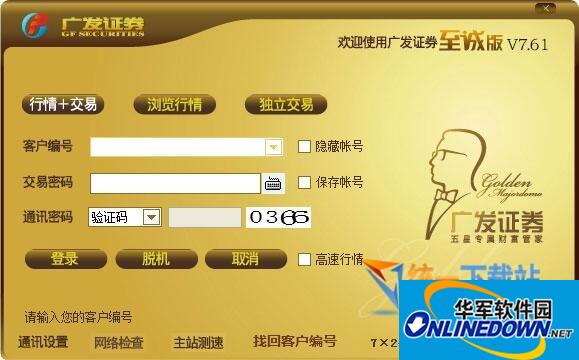How to cancel the account of CITIC Securities? Many users are asking this question? Let’s take a look at the CITIC Securities version to cancel the account? Friends who need it can refer to it.

If you want to cancel your CITIC Securities account online, please follow the following steps:
Step 1: Download CITIC Securities APP on your mobile phone;
Step 2: Log in to CITIC Securities APP;
Step 3: There is an account cancellation option in the APP. Once you find it, click to enter and follow the page prompts to complete the account cancellation operation.
“ However, if you want to cancel your CITIC Securities account online, you need to note that customers who have transferred to the GEM cannot cancel their account online. In addition, customers who do not meet the conditions for CITIC Securities online account cancellation will not pass the system review and will not be able to successfully cancel their accounts online.
In addition to canceling accounts online, customers have two other methods of canceling accounts:
1. Cancellation of account by phone:
Customers can directly call CITIC Securities’ customer service hotline at 400-889-5548, and then submit an account cancellation application to the customer service staff through manual service;
2. Account cancellation at the counter:
Customers can bring their ID cards to the offline business department of CITIC Securities and go to the counter to find staff to apply for account cancellation.
The above is the method of canceling the account of CITIC Securities. I hope the content of this article can help everyone!