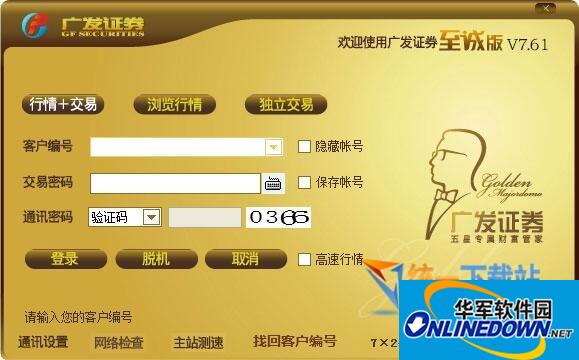Today, the editor will take you to learn how to operate the CITIC Securities Zhixin Edition. I hope it can help friends in need. The following are the detailed and complete operation steps. Come and learn with the editor!

1. Open CITIC Securities Zhixin version trading software;
2. Enter respectively:
(1) Account number, that is, fund account number;
(2) Transaction password, the login password you set when opening an account;
(3) Communication password, the original password is 888888, which can be changed. Click [Reset Communication Password] and follow the prompts.
3. After entering, click [OK] to enter the securities account;
4. To transfer money: click [Bank-Securities Transfer]--[Bank to Securities], enter the amount and bank withdrawal password, click [OK]; to transfer money: click [Bank-Securities Transfer]--[Securities to Bank], enter the amount and fund password, click [OK]
5. Buy: Click [Buy], enter the stock code, purchase quantity, and purchase price, and click [OK];
6. Sell: Click [Sell], enter the stock code, selling quantity, and selling price, and click [OK];
7. Query: Click [Query] to check the transaction status, click [Delivery Order] to check the specific cost of each transaction.
Note: This is just a general introduction, you still need to explore and master the method in practice.
The above is all the content that the editor has brought to you on how to operate the CITIC Securities Zhixin Edition. I hope it can help you.