Friends, do you know how to do normality test in spss? So today I will explain how to do normality test in spss. If you are interested, come and take a look with me. I hope it can help everyone.
Step 1: First, we open the SPSS software on the computer, then click [Open-File-Data], then find the file in sav format and click to open (as shown in the picture).
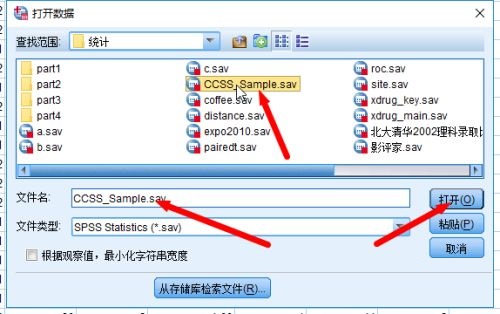
Second step: Then we click [Analysis-Descriptive Statistics-Exploration] and then enter the exploration interface (as shown in the figure).

Step 3: Then we put the [dependent variable] and [factor] into the list (as shown in the figure).

Step 4: Next, we click [Statistics], then check [Descriptive], and click OK (as shown in the figure).
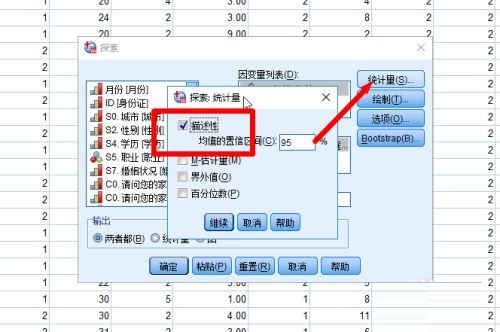
Step 5: We click [Draw], then check [Normal Plot with Test], and click OK (as shown in the figure).
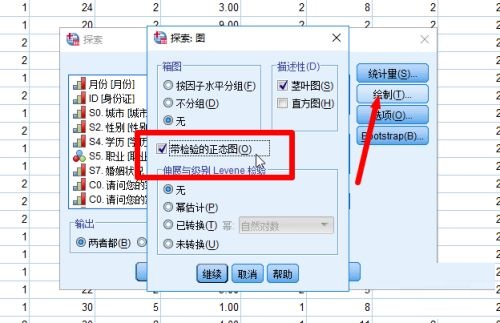
Step 6: Finally, when we click Finish, the system will perform a normality test. If the chi-square value is less than 0.05, there is no significant difference (as shown in the figure).
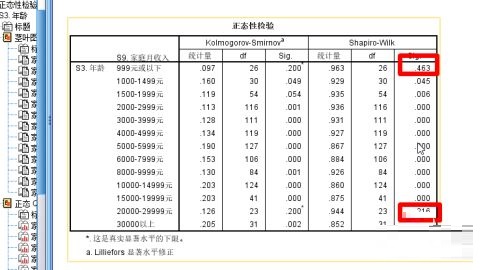
The above is the entire content of how to do normality test in spss brought to you by the editor. I hope it can help you.




