近日有一些小伙伴咨询小编Microsoft Excel如何快速查找数据?下面就为大家带来了Microsoft Friends who need help can learn more about how to quickly find data in Excel.
Step 1: First we open the table where we need to find data (as shown in the figure).

Step 2: If we have a lot of data, we need to select the range of the data (as shown in the figure).
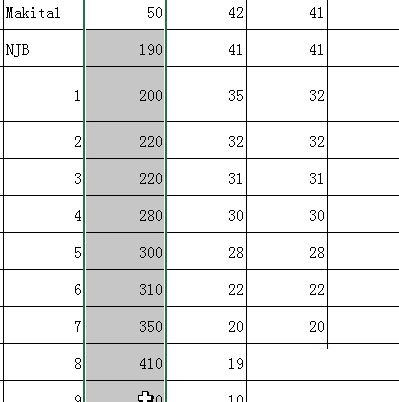
Step 3: Then click "Search and Select" on the upper right (as shown in the picture).
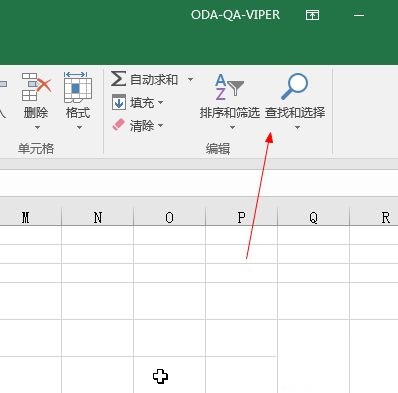
Step 4: Then we click “Search” (as shown in the picture).
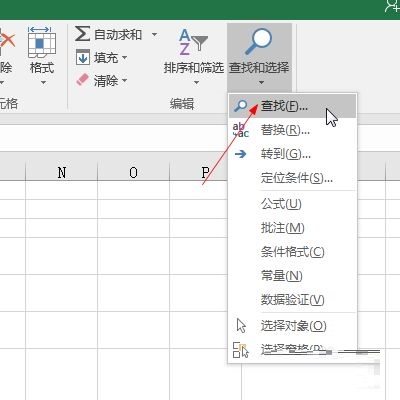
Step 5: Enter the data to be searched in the search content box that pops up (as shown in the picture).

Step 6: Finally, after entering the data, click Search All (as shown in the picture).
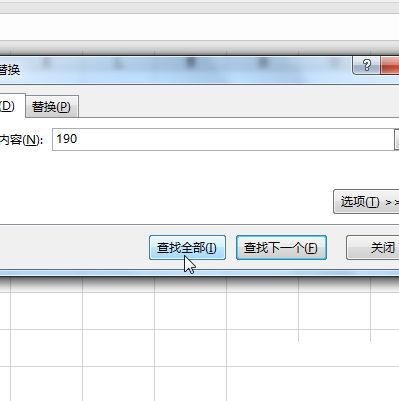
Step 7: At this time we can see that the data frame will turn green (as shown in the picture).
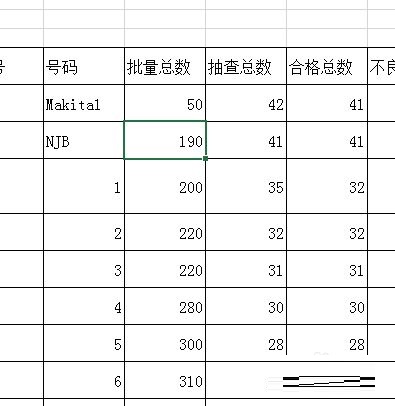
The above is the entire content of how to quickly find data in Microsoft Excel brought to you by the editor. I hope it can help you.




