Many people don’t know why the Win11 system can’t play csgo? The article brought to you today is about the solution to why the Win11 system can’t play csgo. If you still don’t know, let’s learn it with the editor.
1. Perhaps because it uses the 5E platform, this software does not currently support win11.
2. If you want to play csgo, you can try to use other software platforms, or open the game directly.

3. If you must use the 5E platform, you can return to win10.
How to return win10:
1. First click the Start menu to enter Settings, then click "Windows Update" on the left

2. Find “Advanced Options” in More Options

3. Then click "Restore", as shown in the picture, and then find "Return" to roll back to win10.
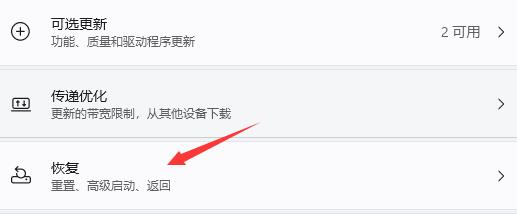
4. If you click restore to no avail, you can also choose to install the win10 mirror system directly.
The above is the entire content of why the Win11 system cannot play csgo brought to you by the editor. I hope it can help everyone.




