Recently, some friends have consulted the editor about how to obtain Trustedinstaller permissions in Win11. The following is a specific method for obtaining Trustedinstaller permissions in Win11. Friends in need can come and learn more.
You can obtain the ontology of Trustedinstaller Trustedinstaller.exe through Set-NtTokenPrivilege Token to create its child process
Note: Windows Powershell version is 5.0 or above
Preparation work
First, you need to download and install the modules required by the Set-NtTokenPrivilege command. In the root directory of drive C (system drive), create a new folder named token
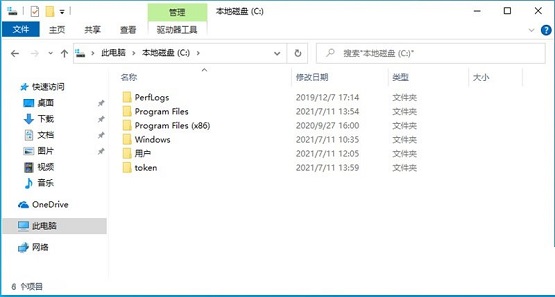
Next, run Windows Powershell as administrator and enter the following path:
Save-Module -Name NtObjectManager -Path c:token
Note: C:token is the path to the newly created folder
回车执行命令,第一次安装会出现询问,输入 Y ,并回车
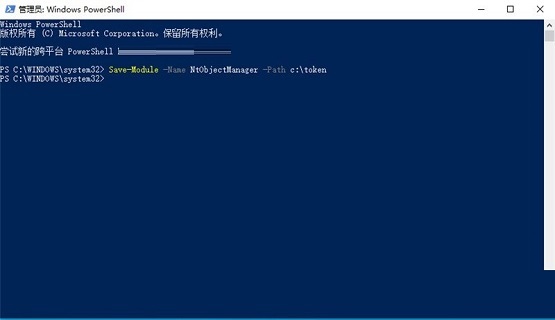
After the download is complete, enter the following command:
Install-Module-Name NtObjectManager
Enter and execute the command to start the formal installation. If prompted for an untrusted repository, enter A and press Enter
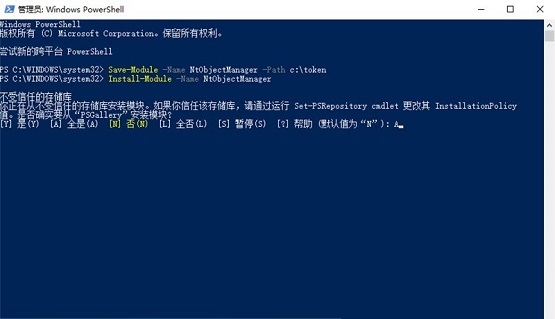
After the installation is complete, you need to allow the system to allow the use of Windows Powershell scripts, enter the following command:
Set-ExecutionPolicy Unrestricted
回车执行命令,系统会显示执行策略更改,输入 A 并回车确认
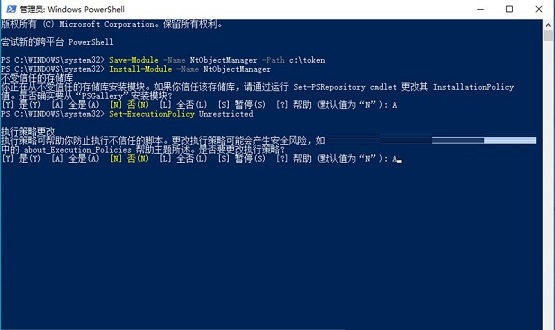
Next, import the NtObjectManager module, enter and press Enter to execute the following command:
Import-Module NtObjectManager
At this point, the preliminary preparation work is over
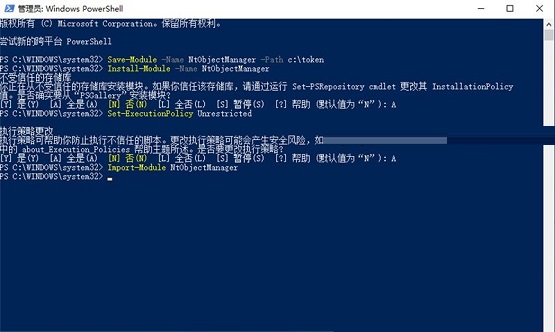
Officially begins
Start to obtain Trustedinstaller permissions. Enter the following command in Windows Powershell and press Enter:
sc.exe start TrustedInstallerSet-NtTokenPrivilege SeDebugPrivilege$p = Get-NtProcess -Name TrustedInstaller.exe$proc = New-Win32Process cmd.exe -CreationFlags NewConsole -ParentProcess $p
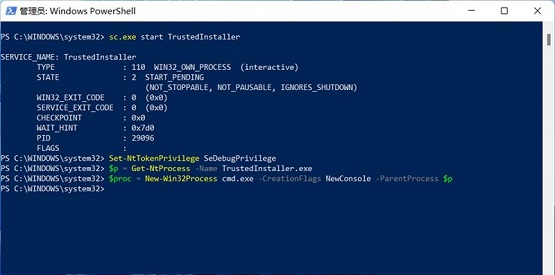
The system will open a command prompt, which has Trustedinstaller permissions and can directly modify system files. Testing can be done with the following command:
Whoami /groups /fo list
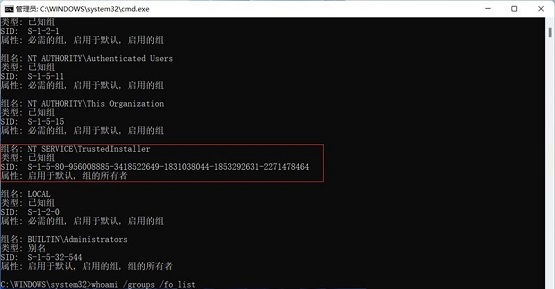
You can modify the system files through some commands. If you want to make the operation more convenient, you can run it through this CMD Applications such as taskmgr and notepad can edit files in the browsing window of running new tasks and opening files. Just close it after editing.
Note: Do not use CMD to run explorer, because explorer cannot be used normally under the current user. After this, if you want to get it again Trustedinstaller permissions, you need to re-execute the following command:
sc.exe start TrustedInstallerSet-NtTokenPrivilege SeDebugPrivilege$p = Get-NtProcess -Name TrustedInstaller.exe$proc = New-Win32Process cmd.exe -CreationFlags NewConsole -ParentProcess $p
The above is the entire content of how to obtain Trustedinstaller permissions in Win11 brought to you by the editor. I hope it can help you.



