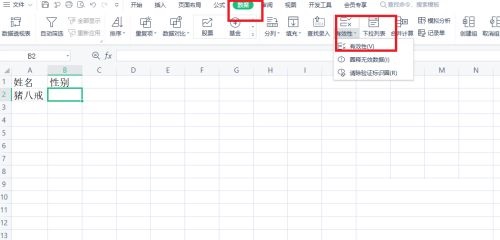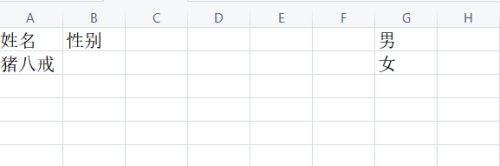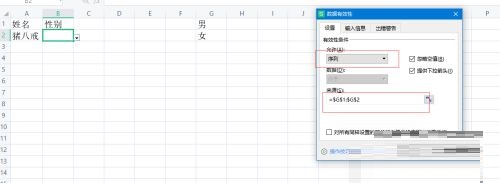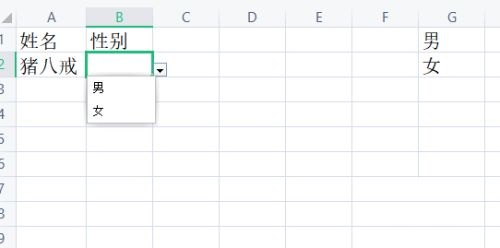How to set up the drop-down menu in Xls reader-How to set up the drop-down menu in Xls reader
Time: 2021-09-18Source: InternetAuthor: monster
Dear friends, you may not know the detailed operation of how to set up the drop-down menu in Xls reader, so today I will explain the steps on how to set up the drop-down menu in Xls reader. If you are interested, come and take a look with me. I hope it can help you.
1. Open the table where a drop-down menu needs to be set and select the cell

2. Select data-validity.
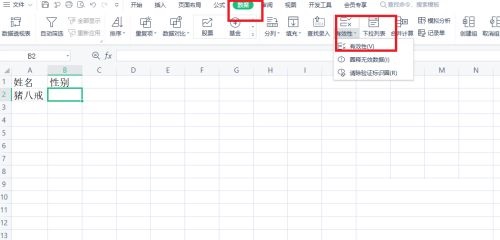
3. Create an auxiliary column anywhere else in the table. Enter the contents of the drop-down menu
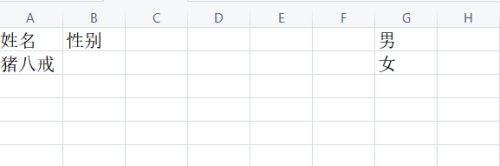
4. In the pop-up dialog box, select the sequence. The data source selects the location where you just entered the content of the drop-down menu.
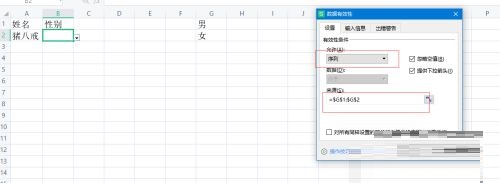
5.The drop-down menu is now set up.
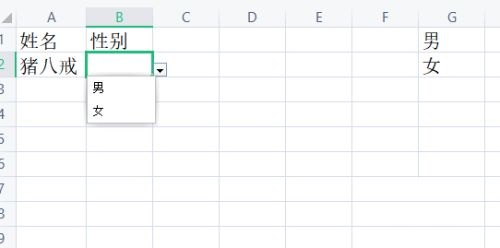
The above is the entire content of how to set up the drop-down menu of the Xls reader brought to you by the editor. I hope it can help you.
Popular recommendations
-
Foxit PDF Reader
Version: V13.3.628.26768Size: 256 MB
Foxit PDF Reader is a simplified Chinese version of PDF file reading software launched by Foxit. Foxit PDF Reader can help you quickly open PDF files...
-
Universal PDF reader
Version: 1.0.0.1006Size: 2.05MB
The official free version of Universal PDF Reader is a carefully crafted dedicated PDF reading software that is small in size and takes up very little memory; at the same time, the official version of Universal PDF Reader...
-
Aurora PDF Reader
Version: 2025.1.16.681Size: 108.69 MB
Aurora PDF Reader official version is a very excellent and practical PDF reading software. The official version of Aurora PDF Reader has comprehensive functions, is convenient and easy to use, and can help...
-
Foxit PDF Reader
Version: V13.3.628.26768Size: 53452KB
Foxit PDF Reader (FoxitReader) is the first Simplified Chinese version PDF document reader launched by Foxit. Its startup speed is very fast, and it is a...
-
Foxit PDF Reader
Version: V13.3.628.26768Size: 107.52 MB
Foxit Reader Premium Edition is a very professional and excellent e-reader. It provides reading functions and can read PDF files directly in the software. It supports amplification or...